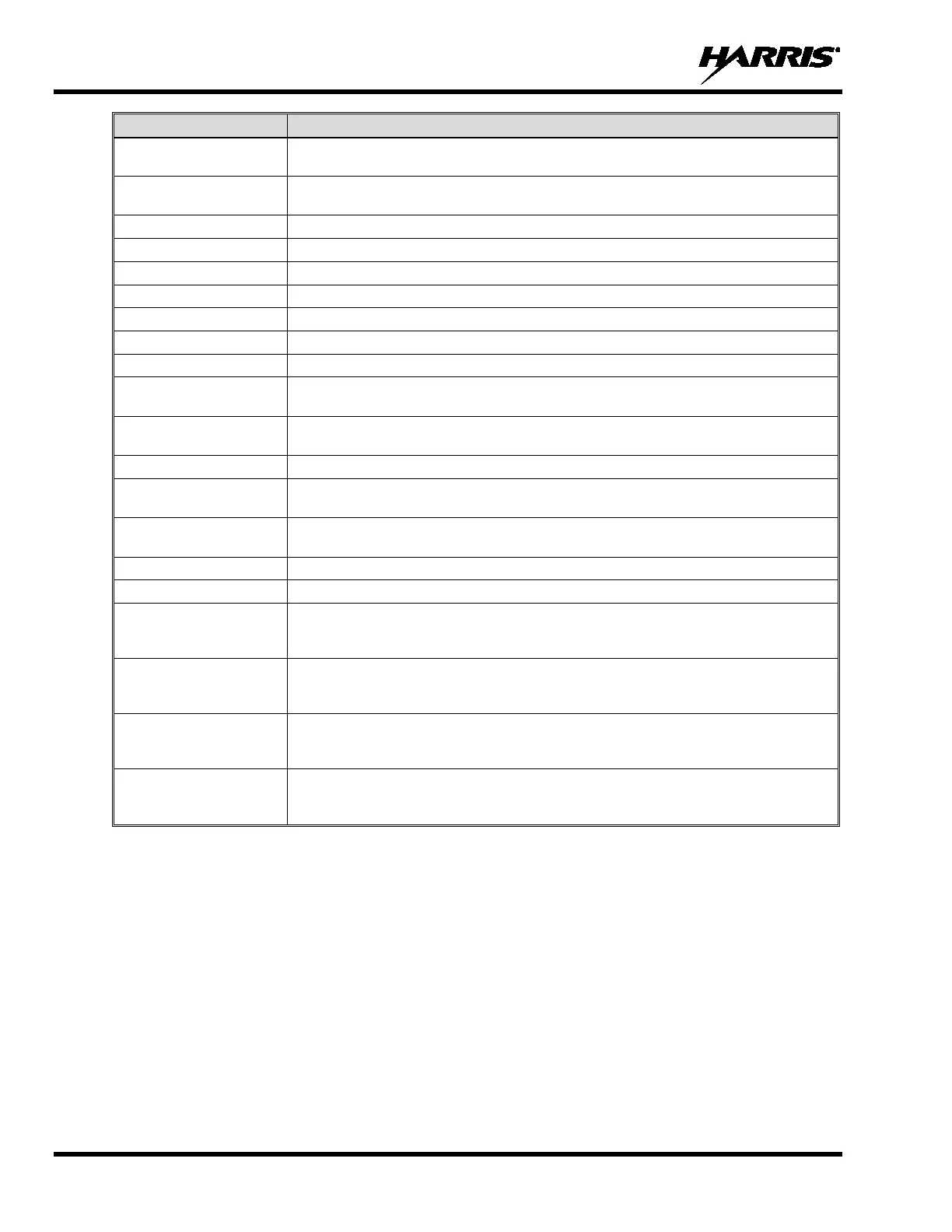14221-1850-2000, Rev. A
92
Secure/Clear Enable
Toggle
Toggles Encryption Mode On/Off. See Sections 4.16 and 5.19 for information on
Encryption.
Select Channel/Group
Bank
Select the channel/group bank. If your system has more than 64 channels, this allows
you to select a channel group with channels 65 to 127, 128 to 191, etc.
Selected Profile Toggle Toggles between the currently active profile (if one has been selected) and no profile.
Send Message Sends a preconfigured message. See Section 5.15 for more information.
Send Status Sends a preconfigured status. See Section 5.14 for more information.
Site Alias Accesses the Site Alias list. See Section 5.13.8 for more information.
Site Roaming Toggle Enable/disable Site roaming. Site Roaming allows the radio to roam to another site.
Speaker Mute Toggle Toggles Speaker Muted/Unmuted.
Stealth Mode Enable/disable Stealth Mode. See Section 5.21 for more information.
System Down
Scrolls down through the list of available systems, stopping when the end of the list is
reached.
System Down Wrap
Scrolls down through the list of available systems, wrapping to the top when the
bottom of the list is reached.
System Up Scrolls up through the list of available systems, stopping at the top of the list.
System Up Wrap
Scrolls up through the list of available systems, wrapping to the end when the
beginning of the list is reached.
Talkaround/Repeater
Toggle
Toggles talkaround On/Off. See Section 4.18.
TX Power High/Low Toggle TX Power between LOW and HIGH.
View SA Display Displays the Situational Awareness (SA) screen.
Zone Down
Scrolls down through the list of available mixed system zones, stopping when the end
of the list is reached. If no mixed system zones are defined, or there is only one, the
user will hear a deny tone when the button is pressed.
Zone Down Wrap
Scrolls down through the list of available mixed system zones, wrapping to the top
when the bottom of the list is reached. If no mixed system zones are defined, or there
is only one, the user will hear a deny tone when the button is pressed.
Zone Up
Scrolls up through the list of available mixed system zones, stopping at the top of the
list. If no mixed system zones are defined, or there is only one, the user will hear a
deny tone when the button is pressed.
Zone Up Wrap
Scrolls up through the list of available mixed system zones, wrapping to the end when
the beginning of the list is reached. If no mixed system zones are defined, or there is
only one, the user will hear a deny tone when the button is pressed.