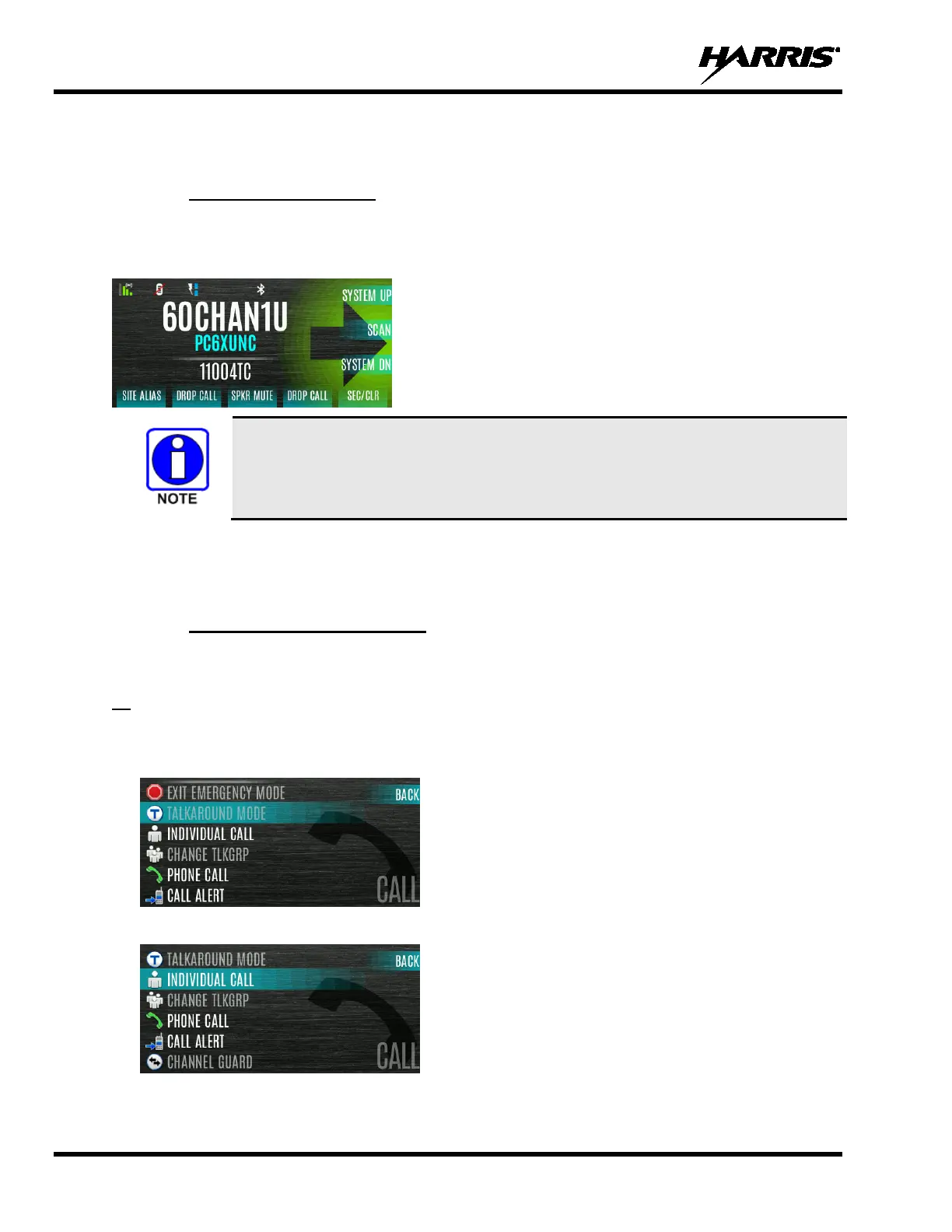14221-1850-2000, Rev. A
40
5. After selecting the new talkgroup, the radio returns to the main display.
6. Press the PTT button to transmit.
4.12.2 Receive a Group Call
When receiving a group call, the status area of the main display toggles between the Unit Name and the
Group Name of the transmitting radio. If either of those names is not programmed, the corresponding ID
number is displayed.
If an in-band alias for the transmitting radio/console is sent to the received radios, the
receive radios display that alias instead of the Unit ID or the I-CALL/Alias set contained
in the receive radio’s personality, if any. The Alias alternates with the talkgroup name
in the lower right display of the radio.
4.13 INDIVIDUAL CALLS
An individual call is used to make a call to one radio as opposed to a group of radios.
4.13.1 Transmit an Individual Call
A button on the control head or KMM can be programmed to go directly to the Individual Call Menu. Press
PTT to transmit.
Or
1. Press the Menu button to access the main menu.
2. Navigate to the CALL menu.
3. Scroll up or down to highlight INDIVIDUAL CALL and press the Group/Channel Selection Knob.