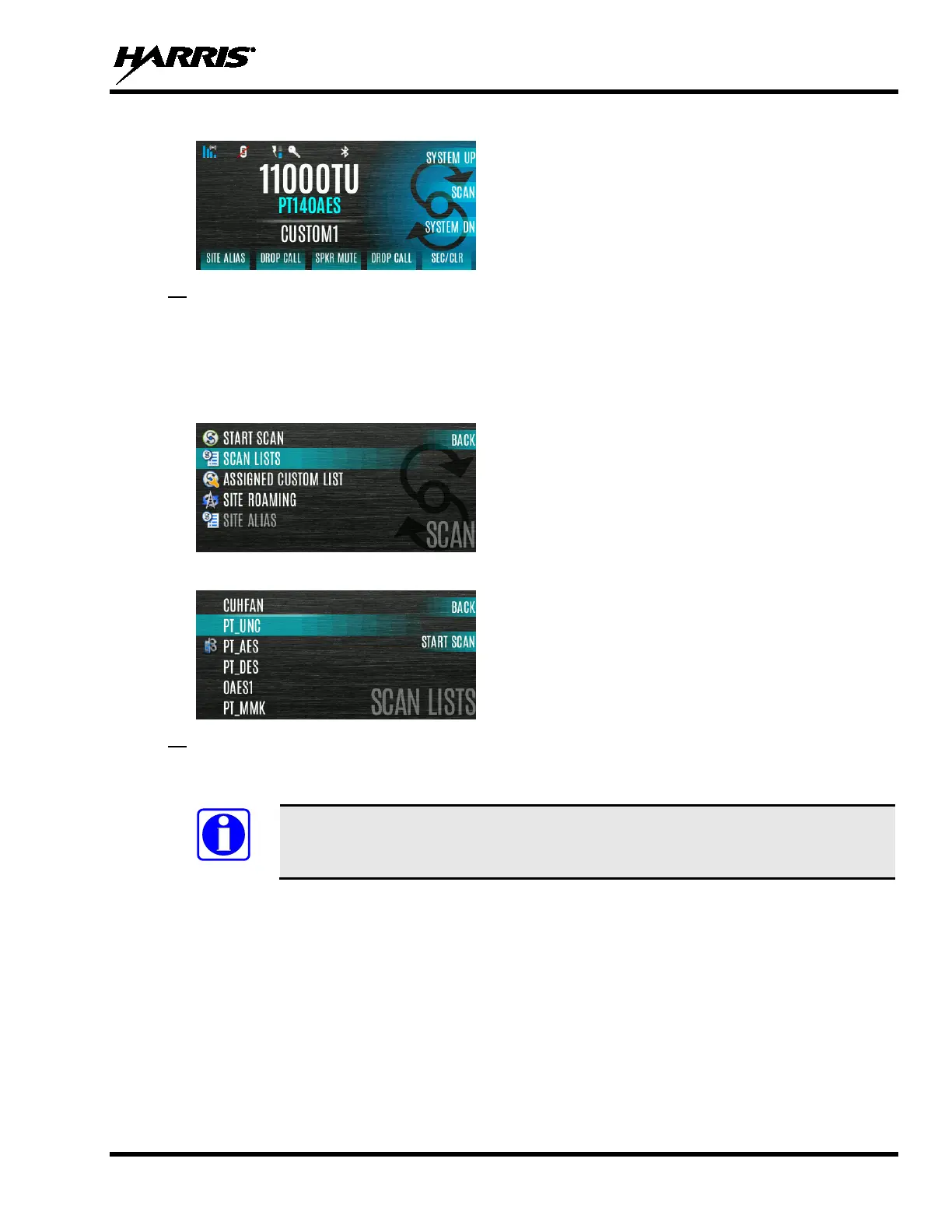14221-1850-2000, Rev. A
51
5. The scan icon is displayed on the main display when scanning is enabled.
Or
To start scan:
1. Press the Menu button.
2. Navigate to the SCAN menu.
3. Scroll up or down to highlight SCAN LISTS and press the Group/Channel Select Knob.
4. Scroll up or down to highlight the desired SCAN LIST and press the START SCAN soft key.
Or
A button on the control head or KMM can be programmed to start/stop scan.
See Section 6.4 for the various options that can be programmed to the control head
buttons.