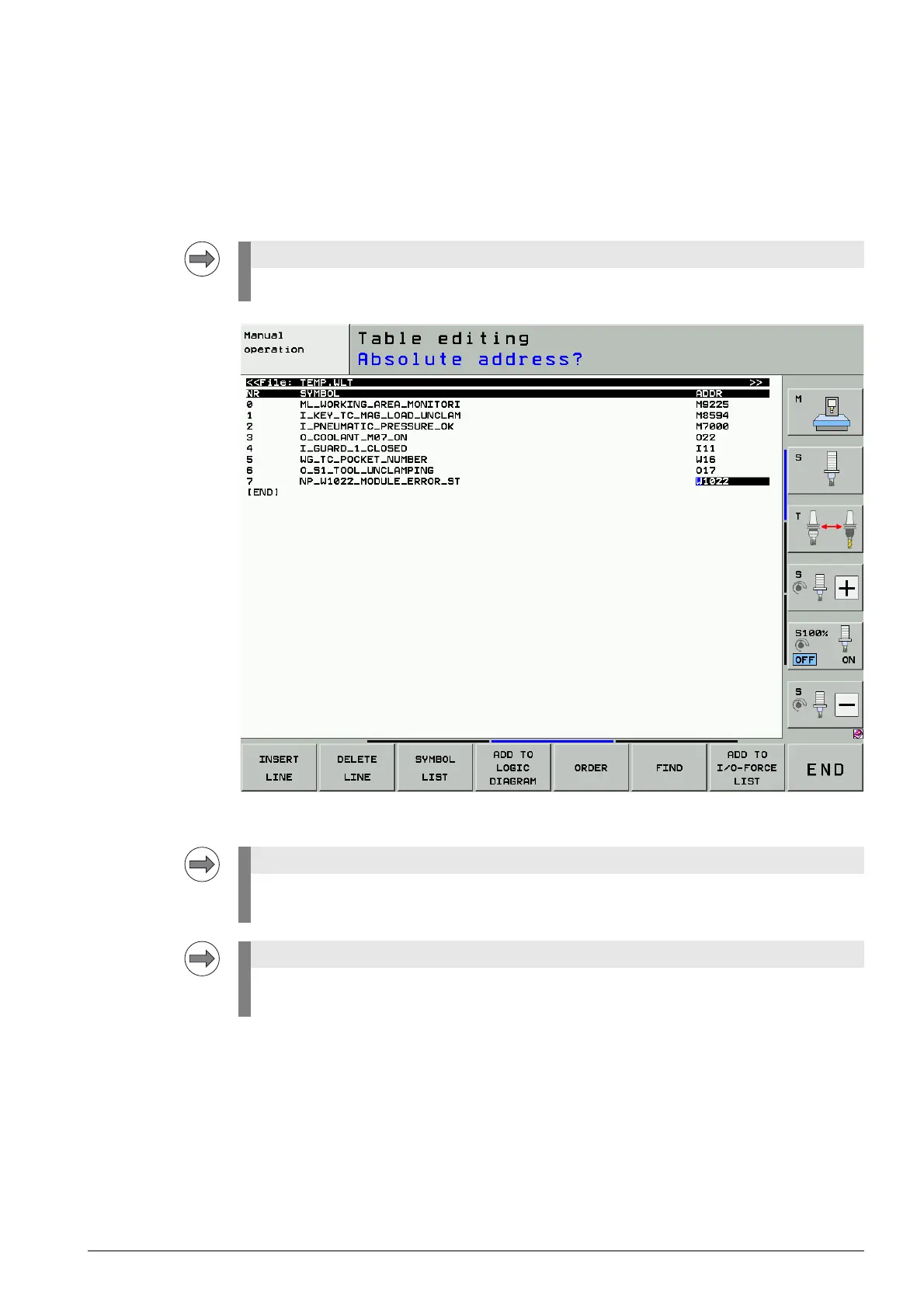February 2012 11 – 129
Selecting absolute
operands from
the WATCH LIST
8 You have called the WATCH LIST.
8 Switch to the next soft-key row.
8 Press the INSERT LINE soft key.
8 Place the cursor in the ADDR column to the right.
8 Enter the absolute address of the operand, e. g. W1022.
8 Press the ENT key.
Figure: Example of a selection of absolute operands
Evaluation
8 Place the cursor in the VALUE column to the right.
If necessary, create a WATCH LIST with the aid of the machine manufacturer.
You can also call the TABLE or the TRACE IN-CODE function and add operands to the WATCH
LIST with the ADD TO WATCH LIST soft key.
If the cursor is in the SYMBOL or ADDR column, you can sort the list alphanumerically by pressing the
ORDER soft key.
