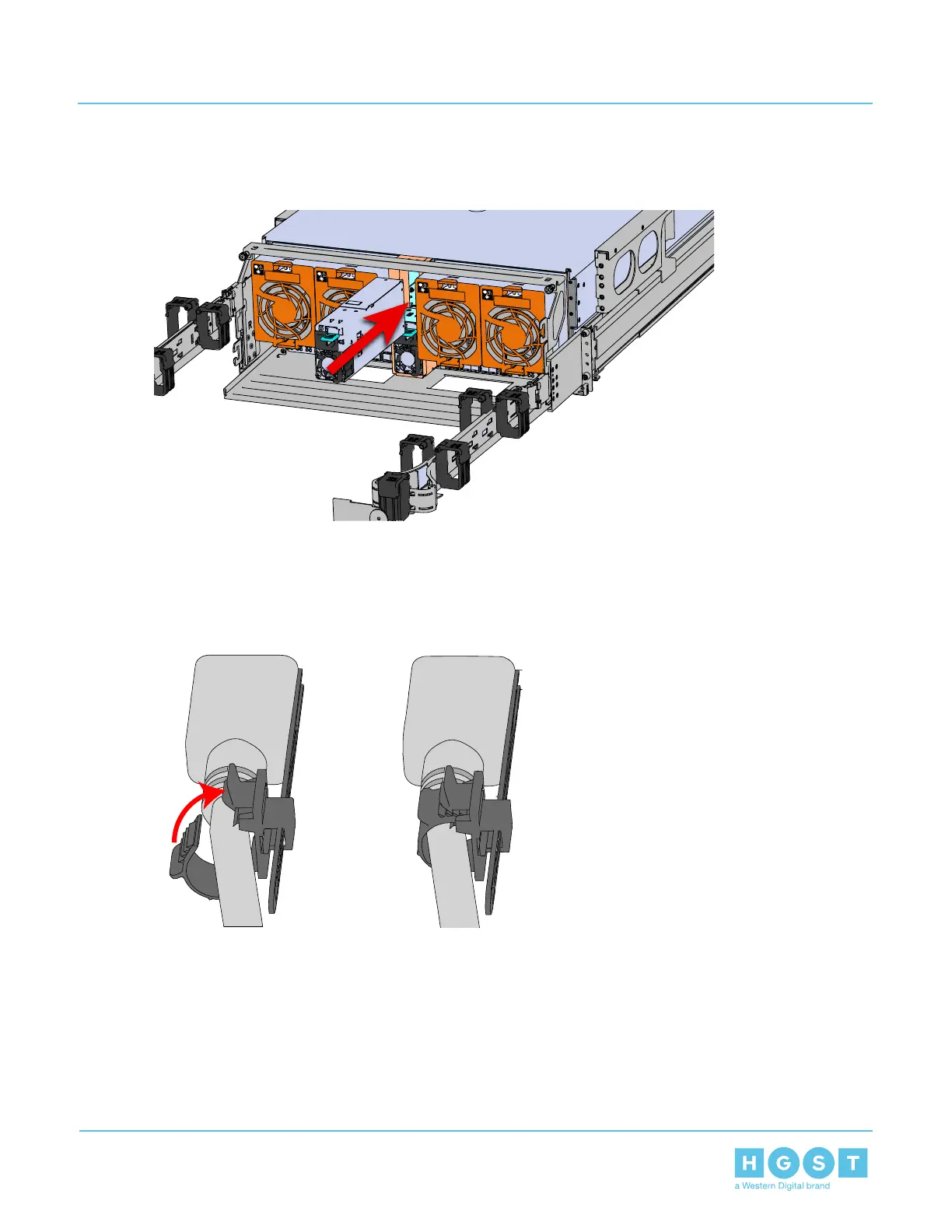b) Slide the PSU into the slot until it seats fully into the chassis.
Figure 153: Installing the PSU
c) Plug the power cable into the receptacle at the back of the PSU.
d) Loop the retention clip on the PSU cables around the cable and pinch it until the clip catches and
locks in place.
Figure 154: Cable Retention Mechanism
133
4 Part Replacement
User Guide 4.9 Chassis Replacement
