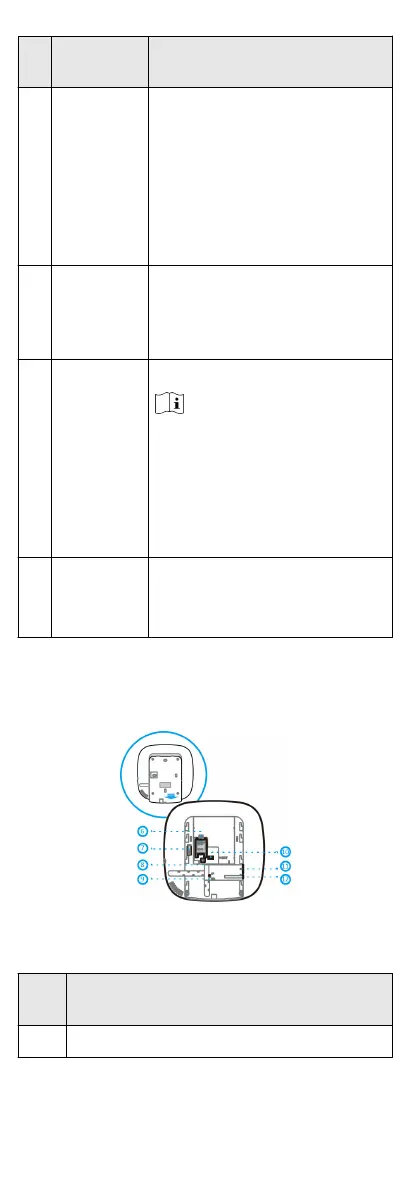No
.
Indicator
Name
Descripon
The device will prompt detailed
alarm or fault informaon while
authorized users disarm the
system.
You can set to indicate fault when
arming
*
in the web client.
*
Not compliant the EN
requirement.
3 Link
Solid Green: The panel is bound to
Hik-connect account
O: The panel is not bound to Hik-
connect account
4 Arm/Disarm
Solid Blue for 5 s: Armed
Note
You can set the arming indicator
connuously on
*
when armed in
the web client.
*
Not compliant the EN
requirement.
O: Disarmed
5 Alarm
Flashing Red: Alarm Occurred
Solid Red: Device Tampered
O: No Alarm
Component and Interface
Remove the rear cover, and some of the components and
interfaces are on the rear panel.
Figure 1-2 Component and Interface
Table 1-5 Rear Panel Descripon
Num
ber
Descripon
6 SIM Card Slot
6