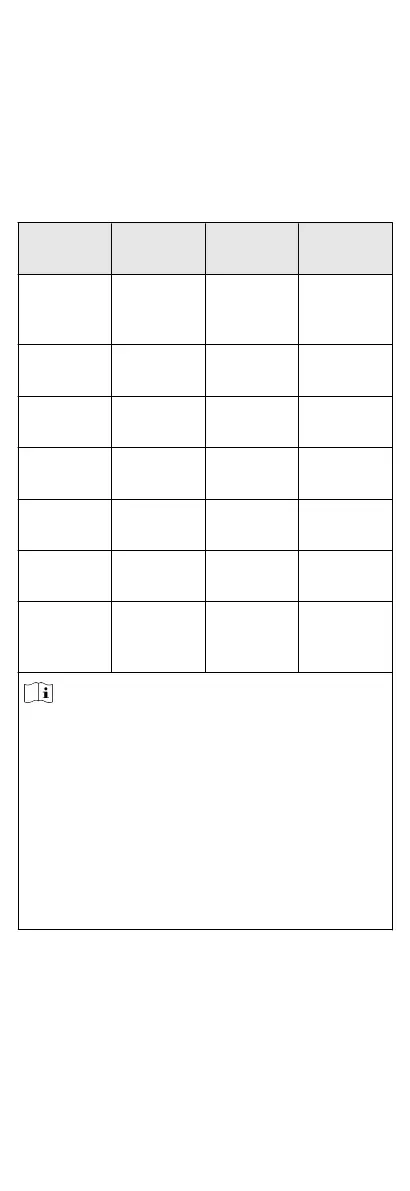Fault Descripon:
The receiver's mailbox is yahoo. Click "test inbox" and prompt
test fails.
1. The security level of mailbox is too high.
Soluon:
Go to your mail account and turn on "less secure sign-in".
A.6.6 Mail Conguraon
Table A-1 Mail Conguraon
Mail Type Mail Server SMTP Port
Protocols
Supported
Gmail
smtp.gmail.
com
587
TLS/
STARTTLS
(TLS)
Outlook
smtp.oce
365.com
587
STARTTLS
(TLS)
Hotmail
smtp.oce
365.com
587
STARTTLS
(TLS)
QQ
smtp.qq.co
m
587
STARTTLS
(TLSv1.2)
Yahoo
smtp.mail.y
ahoo.com
587
STARTTLS
(TLSv1.2)
126
smtp.
126.com
465 SSL/TLS
Sina
smtp.sina.c
om
25/465/587
SSL/TLS/
STARTTLS
(SSL/TLS)
Note
About mail conguraon:
•
SMTP port
Default to use port 25 without encrypon, or using
port 465 if SSL/TLS is used. Port 587 is mainly used
for STARTTLS protocol mode.
The STARTTLS protocol mode that is usually used by
default when selecng TLS.
•
User name
User name of Outlook and Hotmail require full
names, and other email require a
prex before @.
65