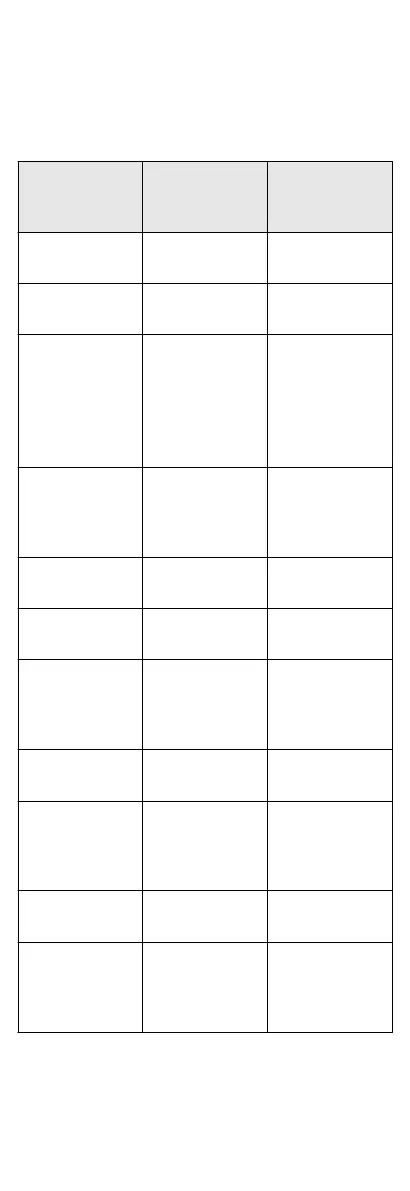Custom Combinaon Funcons (except Arming +Ⅱ and
Disarming +Ⅰ) : Away Arming, Stay Arming, Disarming, Panic
Alarm, Clearing Alarm, Fault Inspecon, and Arming Status Check.
The following table shows the keyfob
operaon and responded
indicaons.
Table 5-3 Type Ⅱ Keyfob Operaons and Indicaons
Keyfob
Operaon
Result
Voice Prompt Indicaon
Armed
Away/Stay
Arming
Red LED Flashes
Once
Arming Failed Arming failed.
Green LED
Flashes Once
Arming
Beep in the rst
5 seconds.
Fault prompt
aer the beep
for fault
occurring
Green LED
Flashes 9 Times
No Arming
Permission
Operaon failed.
The keyfob has
no arming
permission.
Yellow LED
Flashes 4 Times
Fault Checking
Finished
No Voice Prompt
Yellow LED
Flashes 4 Times
Alarm Cleared Alarm cleared
Green LED
Flashes Once
No Permission
for Clearing
Alarm
Operaon failed.
The keyfob has
no arming
permission.
Yellow LED
Flashes 4 Times
Disarmed Disarmed
Green LED
Flashes Once
No Disarming
Permission
Operaon failed.
The keyfob has
no arming
permission.
Yellow LED
Flashes 4 Times
Panic Alarm
Uploaded
Alarm Prompt
Green LED
Flashes Once
No Panic Alarm
Permission
Operaon failed.
The keyfob has
no arming
permission.
Yellow LED
Flashes 4 Times
5.4 Use the Card
56