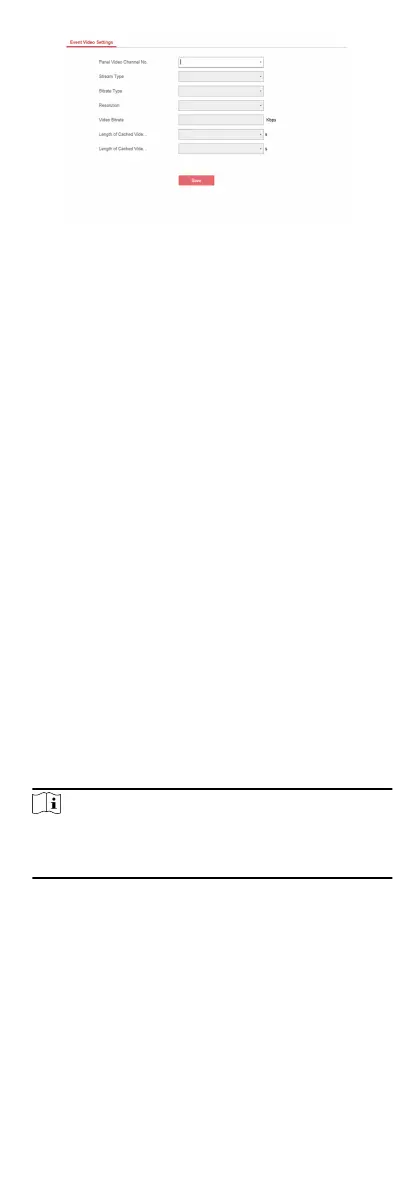Figure 4-25 Video Sengs
2.
Select a camera and set the video parameters.
Stream Type
Main Stream: Being used in recording and HD preview, it has
a high
resoluon, code rate and picture quality..
Sub-Stream: It is used to transmit network and preview
pictures as a video streaming with features of lower
resoluon, bit rate and picture quality.
Bitrate Type
Select the Bitrate type as constant or variable.
Resoluon
Select the resoluon of the video output
Video Bitrate
The higher value corresponds to the higher video quality,
but the
beer bandwidth is required.
4.3.5 Permission Management
Add/Edit/Delete User
Administrator can add user to the security control panel, edit the
user informaon, or delete the user from the security control
panel. You can also assign
dierent permissions to the new user.
Steps
1.
Click User Management → User to enter the User
Management page.
2.
To compliant the EN requirement, slide the block to enable the
seer and manufacturer .
Note
The default password of the seer is seer12345, and the
default password of the manufacturer is hik12345. These
codes will have to be changed when rst connected.
3.
Click Add.
4.
Set the new user's
informaon in the pop-up window, including
the user type, the user name, and the password.
34