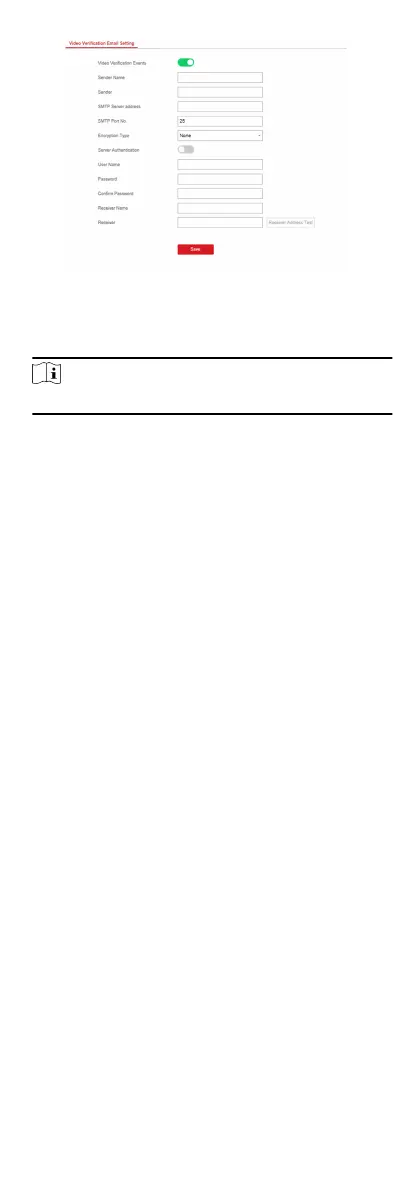Figure 4-23 Set Email to Receive Alarm Video
2.
Click the block to enable the funcon.
3.
Enter the sender's informaon.
Note
It is recommended to use Gmail and Hotmail for sending mails.
4.
Enter the receiver's informaon.
5.
Click Receiver Address Test and make sure the address is
correct.
6.
Click Save.
FTP
You can congure the FTP server to save alarm video.
Steps
1.
Click
Communicaon Parameters → FTP to enter the page.
2.
Congure the FTP parameters
FTP Protocol
FTP and SFTP are selectable. The les uploading is encrypted
by using SFTP protocol.
Server Address and Port
The FTP server address and corresponding port.
User Name and Password
The FTP user should have the permission to upload pictures.
If the FTP server supports picture uploading by anonymous
users, you can check Anonymous to hide your device
informaon during uploading.
Directory Structure
The saving path of snapshots in the FTP server.
What to do next
Enter the tasks the user should do
aer nishing this task
(oponal).
Set Video Parameters
Steps
1.
Click Video & Audio → Event Video Parameters to enter the
page.
33