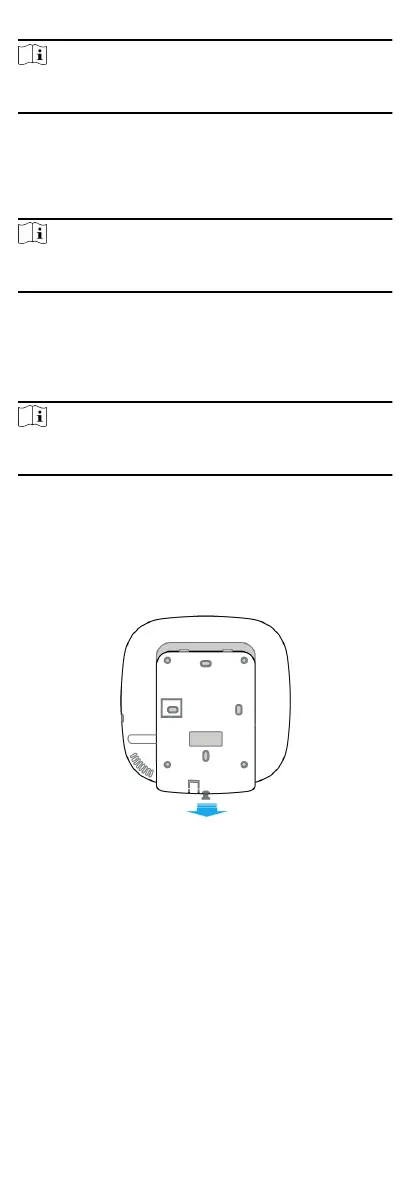Note
For details, refer to the chapter of Conguraon-Congure via
Web Client-Alarm Sengs.
Connect via Web Client
In the web client, click Wireless Device . Select a zone/relay/siren
and enter the
Sengs page. Input the device serial No. for
connecon.
Note
For details, refer to the chapter of Conguraon-Congure via
Web Client-Alarm Sengs.
Connect via Mobile Client
Add a control panel to the mobile client.
On the control panel
sengs page, Click +, scan the QR code on
the wireless device or enter the serial No. of the device.
Note
For details, refer to the chapter ofConguraon-Conguraon via
Mobile Client-Add Peripheral to the Control Panel.
3 Installaon
Steps
1.
Loosen the screw on the rear cover. Slide down the rear cover
and remove it from the control panel.
Figure 3-1 Remove the Rear Cover
2.
Insert a SIM card into the SIM card slot.
9