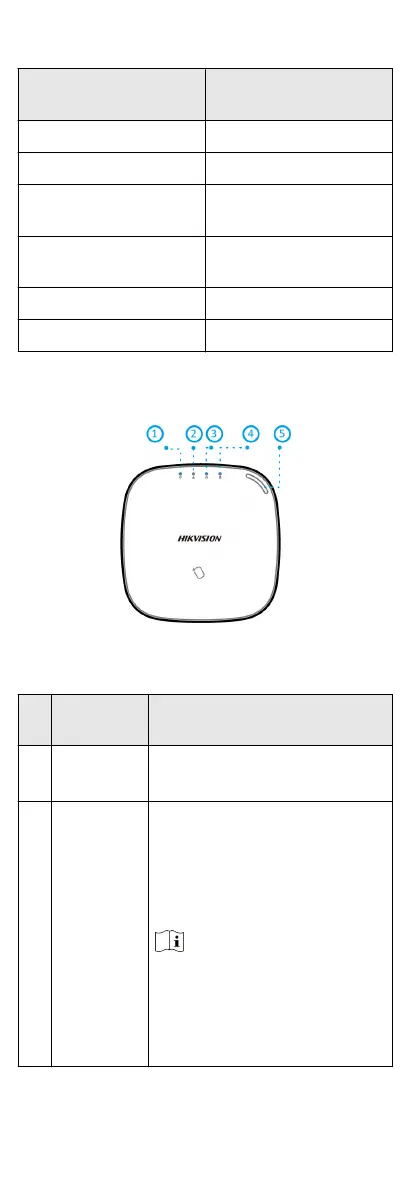Table 1-3 Transmission Failure Event Log
Transmission Failure
Event Log
Log Type
LAN/WIFI Path Failure Excepon Log
LAN/WIFI Path Restore Excepon Log
Mobile Network Path
Failure
Excepon Log
Mobile Network Path
Restore
Excepon Log
ATS Failure Excepon Log
ATS Restore Excepon Log
1.4 Appearance
Front Panel
Figure 1-1 Front Panel
Table 1-4 Front Panel Descripon
No
.
Indicator
Name
Descripon
1 AC Power
Solid Green: Power on
O: Power o
2 Alert
Solid Orange: In the disarming
status,the LED indicates alarm
(such as panic alarm, zone alarm,
tampering alarm, etc.) and fault
(such as operaon fault,
connecon fault, etc.)
Note
Voice nocaons that are not
allowed to be indicated/heard to
level 1 users will only be heard
when presented with a valid tag
or keyfob.
5