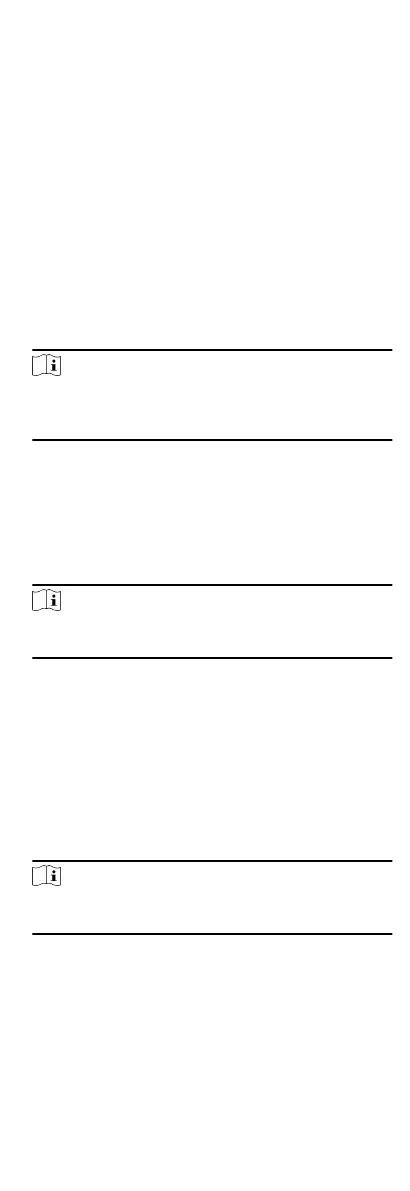1 Introducon
1.1 System Descripon
AX wireless security control panel, containing 32 wireless zones,
supports Wi-Fi, TCP/IP, and 3G/4G
communicaon methods. It
also supports ISAPI, Hik-Connect, DC-09, and NAL2300, which is
applicable to the scenarios of market, store, house, factory,
warehouse,
oce, etc.
•
TCP/IP, Wi-Fi, and 3G/4G network
•
Connects up to 32 wireless zones, 32 wireless outputs, 8
wireless keyfobs, 4 relays, 2 repeaters, and 2 sirens
•
Supports up to 13 network users, including 1 installer, 1
administrator, 1 manufacturer, and 10 normal users
Note
The default password of the seer is seer12345, and the
default password of the manufacturer is hik12345. These
codes will have to be changed when rst connected.
•
Supports doorbell funcon: The detector rings like a doorbell
when it is triggered in disarming status
•
Voice prompt
•
Wi-Fi
sengs in AP mode
•
Conguraon via Web client or mobile client
•
Pushes alarm
nocaon via messages or phone calls
Note
Only device containing 3G/4G communicaon method
supports this funcon
•
Views live videos and sends emails of alarm linked videos via
mobile client
•
Uploads reports to alarm center
•
Long distance two-way
communicaon with AES-128
encrypon
•
Supports LED indicator to indicates system status
•
4520 mAh lithium backup
baery, supports up to 12 h power
supply
•
SIA-Contact ID protocol
compable
Note
To compliant the EN requirement, the system will only record
the same log and CID report 3 mes connuously.
•
The device will be locked 90 s aer 3 failed credenal aempts
in a minute
Ordering
1