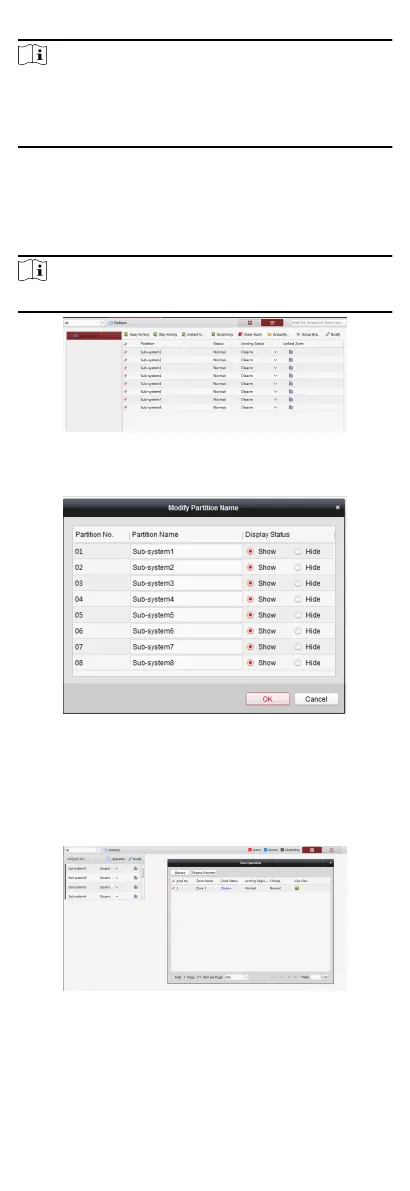Note
If there is no Security Control Panel displayed on the Control
Panel page, click Selecng Modules, and select Security Control
Panel
.
5.5.2 Paron Operaon
In the Security Control Panel module, you can control the
selected paron , such as away arming, stay arming, instant
arming, disarming, clearing alarm, group bypass, and group
bypass restoring.
Note
The wireless security control panel only have one paron.
Figure 5-4 Paron Operaon
Click Edit to edit the paron name and display opons.
Figure 5-5 Eding Paron Informaon
5.5.3 Zone Operang
Click Linked Zone in the paron list of the Security Control
Module. You can control the selected paron related zones,
such as arming, disarming, bypass, or bypass restoring.
Figure 5-6 Zone
Operaon
5.6 Use the Web Client
58