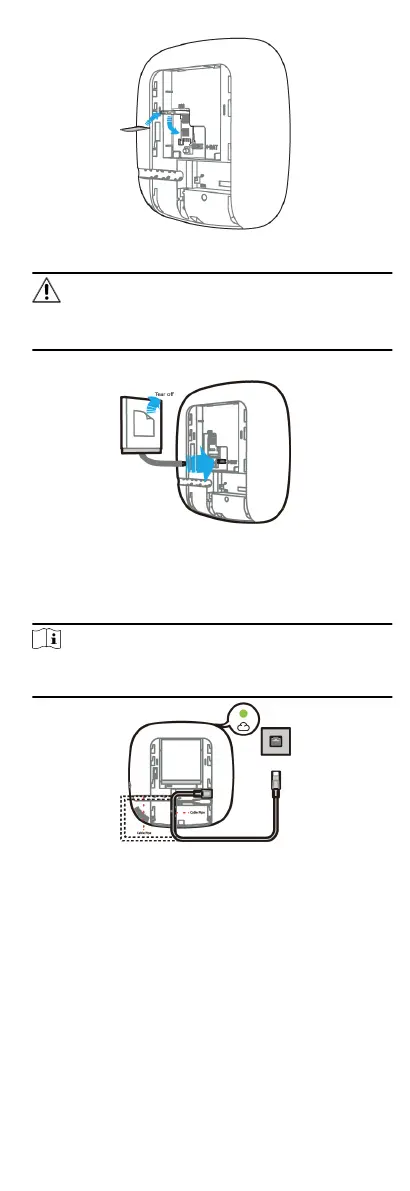Figure 3-2 Insert SIM Card
Cauon
Please ensure that the SIM card is tested as there might be
communicaon issues with some providers.
3.
Connect the baery to the control panel.
Figure 3-3 Connect the Baery
4.
Connect the power adapter to the control panel and a power
outlet. The power indicator turns green
aer about 30 s, which
means that the device is powered on.
Note
The condions of no SIM card, no baery, AC power o, or
network disconnected, will cause Control Panel Fault.
Figure 3-4 Power On
5.
Connect the Ethernet cable to an internet outlet. While the
device is added to a Hik-Connect account, the Link indicator
turns green.
10