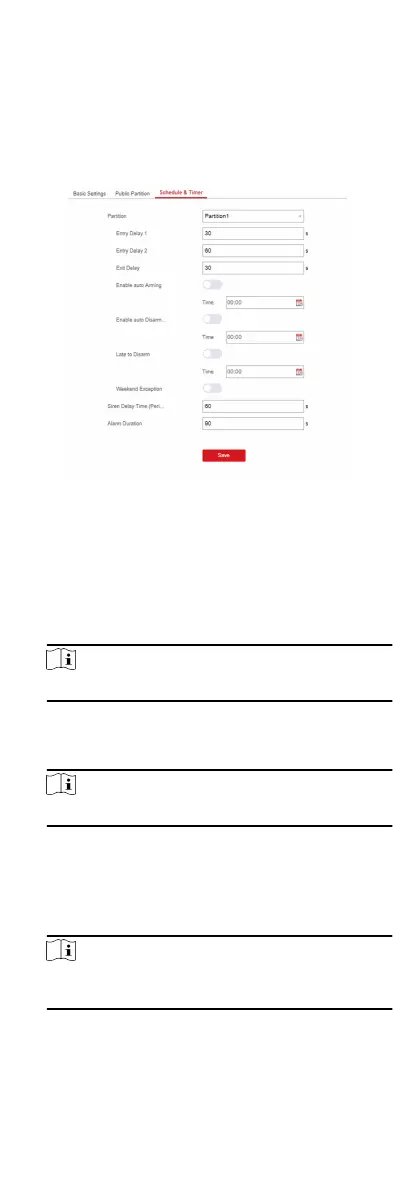Schedule and Timer Sengs
You can set the Entry Delay 1 & Entry Delay 2 me duraon for
the delayed zone type and the Exit Delay delayed me to exit the
zone. You can also set the alarm schedule. The zone will be
armed/disarmed according to the congured me schedule.
Steps
1.
Click
Paron Management → Schedule & Timer to enter the
Schedule & Timer page.
Figure 4-20 Schedule & Timer Sengs
2.
Select a paron.
3.
Set
me duraon of Delay 1, Delay 2, or Exit Delay
respecvely.
Delay 1/Delay 2
If you have set the delayed zone, you can set the delayed
me duraon here.
Note
The available me duraon range is from 5s to 600s.
Exit Delay
If you want to exit the zone without triggering the alarm,
you can set the exit delay duraon.
Note
The available me duraon range is from 5 s to 600 s.
4.
Oponal: Set the following parameters according to actual
needs.
Enable Auto Arming
Enable the
funcon and set the arming start me. The zone
will be armed according to the congured me.
Note
The auto arming me and the auto disarming me cannot
be the same.
30