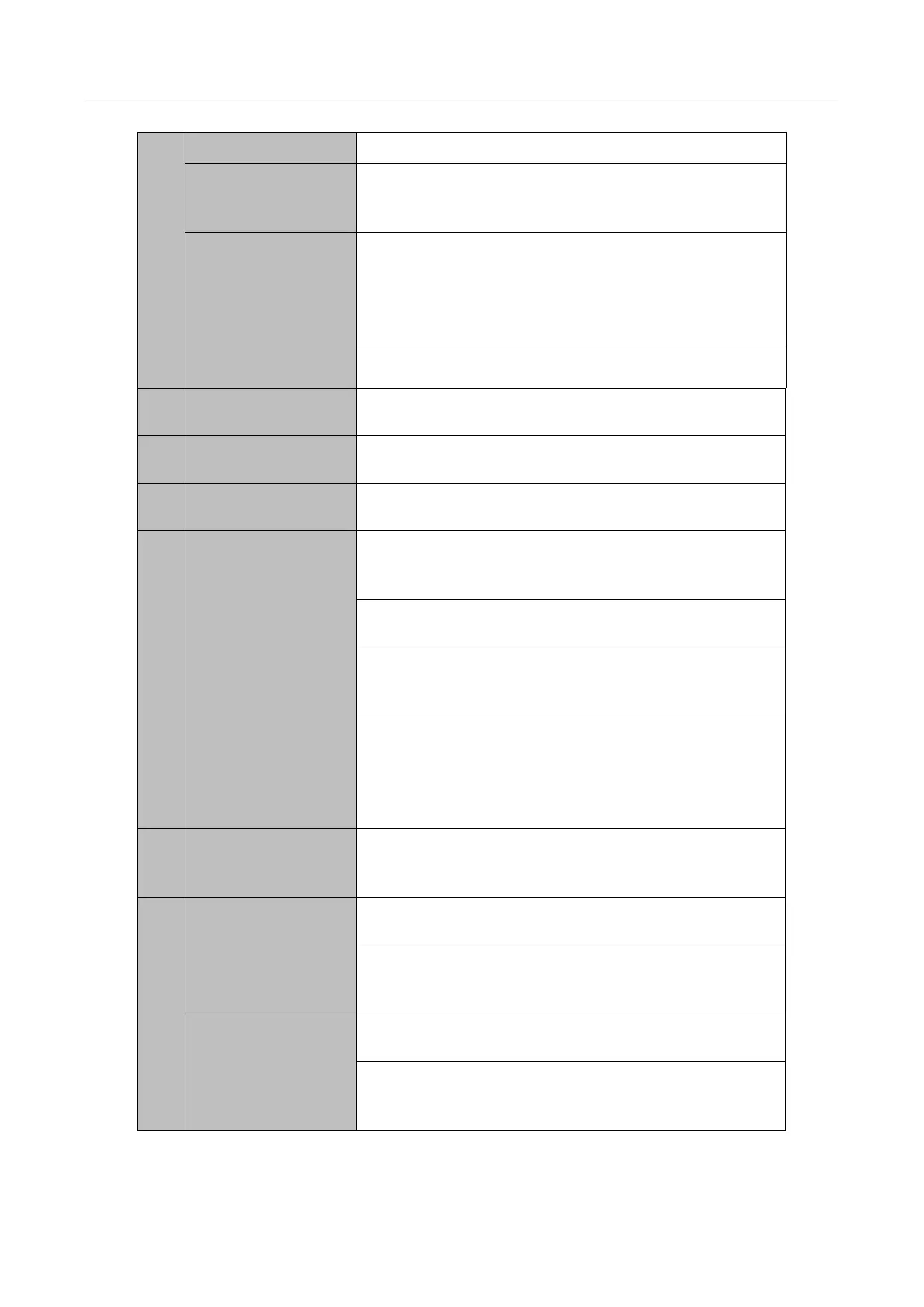Digital Video Recorder User Manual
34
Turns blue when the device is in armed status; at this
time, an alarm is enabled when an event is detected.
Turns off when the device is unarmed. The
arm/disarm status can be changed by pressing and
holding on the ESC button for more than 3 seconds in
live view mode.
Turns red when a sensor alarm is detected.
Lock or unlock the panel by the key.
Switches to the corresponding channel in live view or
PTZ control mode.
Inputs numbers and characters in edit mode.
Switches between different channels in playback
mode.
Turns blue when the corresponding channel is
recording; turns red when the channel is in network
transmission status; turns pink when the channel is
recording and transmitting.
Universal Serial Bus (USB) ports for additional devices
such as USB mouse and USB Hard Disk Drive (HDD).
Returns to the previous menu.
Presses for arming/disarming the device in live view
mode.
Enters the Manual Record settings menu.
Presses this button followed by a numeric button to
call a PTZ preset in PTZ control settings.
