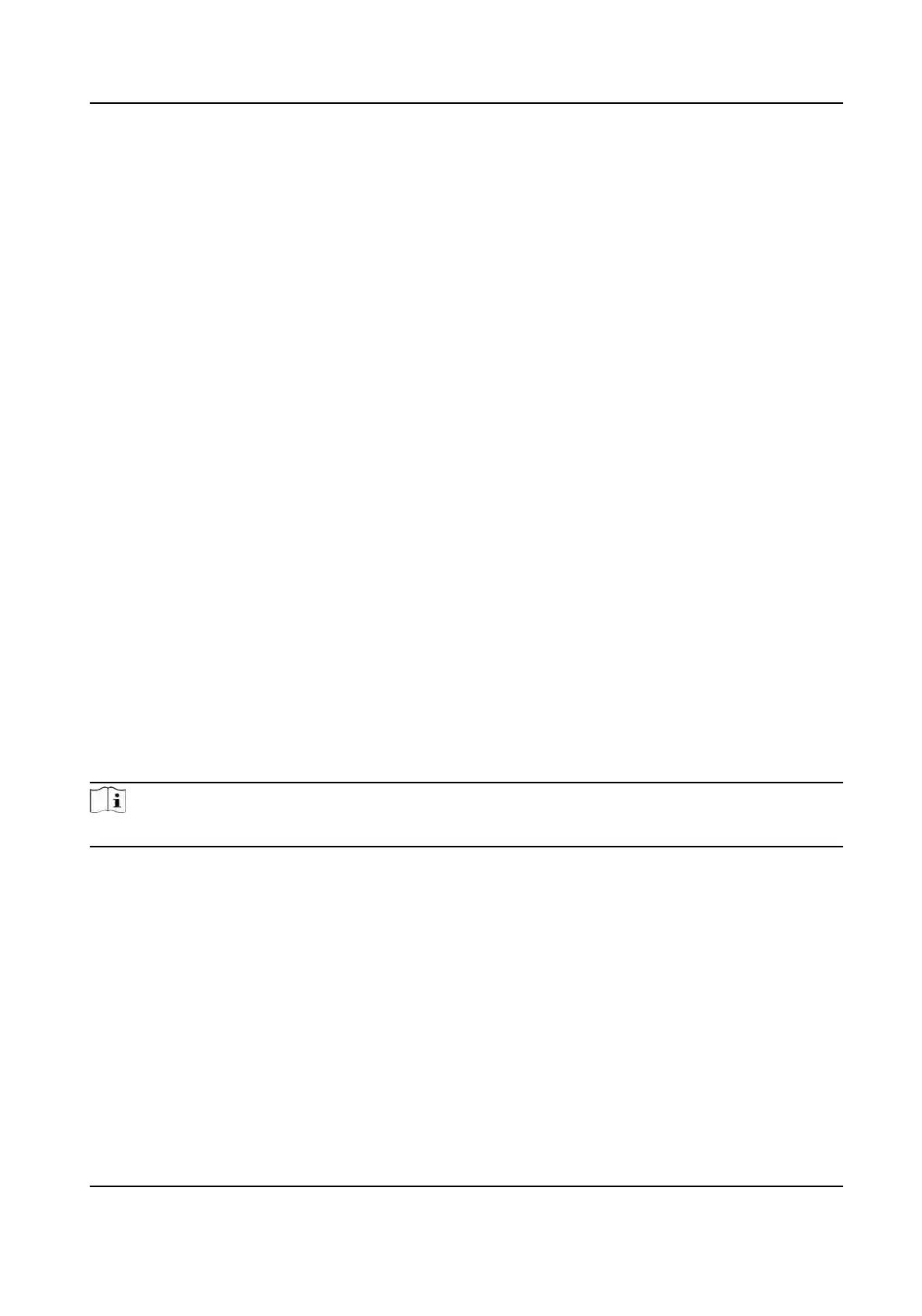Set the door unlocking duraon. If the door is not opened for the set me, the door will be
locked.
Door Open Timeout Alarm
An alarm will be triggered if the door has not been closed within the congured me duraon.
Door Contact
You can set the door contact as Remain Open or Remain Closed according to your actual needs.
By default, it is Remain Closed.
Exit Buon Type
You can set the exit buon as Remain Open or Remain Closed according to your actual needs.
By default, it is Remain Open.
Door Lock Powering O
You can set the door lock status when the door lock is powering o. By default, it is Remain
Closed.
Extended Open Duraon
The door contact can be enabled with appropriate delay aer person with extended access
needs swipes her/his card.
Door Remain Open Duraon with First Person
Set the door open duraon when rst person is in. Aer the
rst person is authorized, it allows
mulple persons access the door or other authencaon acons.
Duress Code
The door can open by inpung the duress code when there is duress. At the same me, the
client can report the duress event.
Super Password
The specic person can open the door by inpung the super password.
Note
The duress code and the super code should be dierent.
Set Card Security
Click Conguraon → Access Control → Card Security to enter the sengs page.
Set the parameters and click Save.
Enable NFC Card
In order to prevent the mobile phone from geng the data of the access control, you can
enable NF
C card to increase the security level of the data.
Enable M1 Card
Enable M1 card and authencang by presenng M1 card is available.
DS-K1T341A Series Face Recognion Terminal User Manual
80
