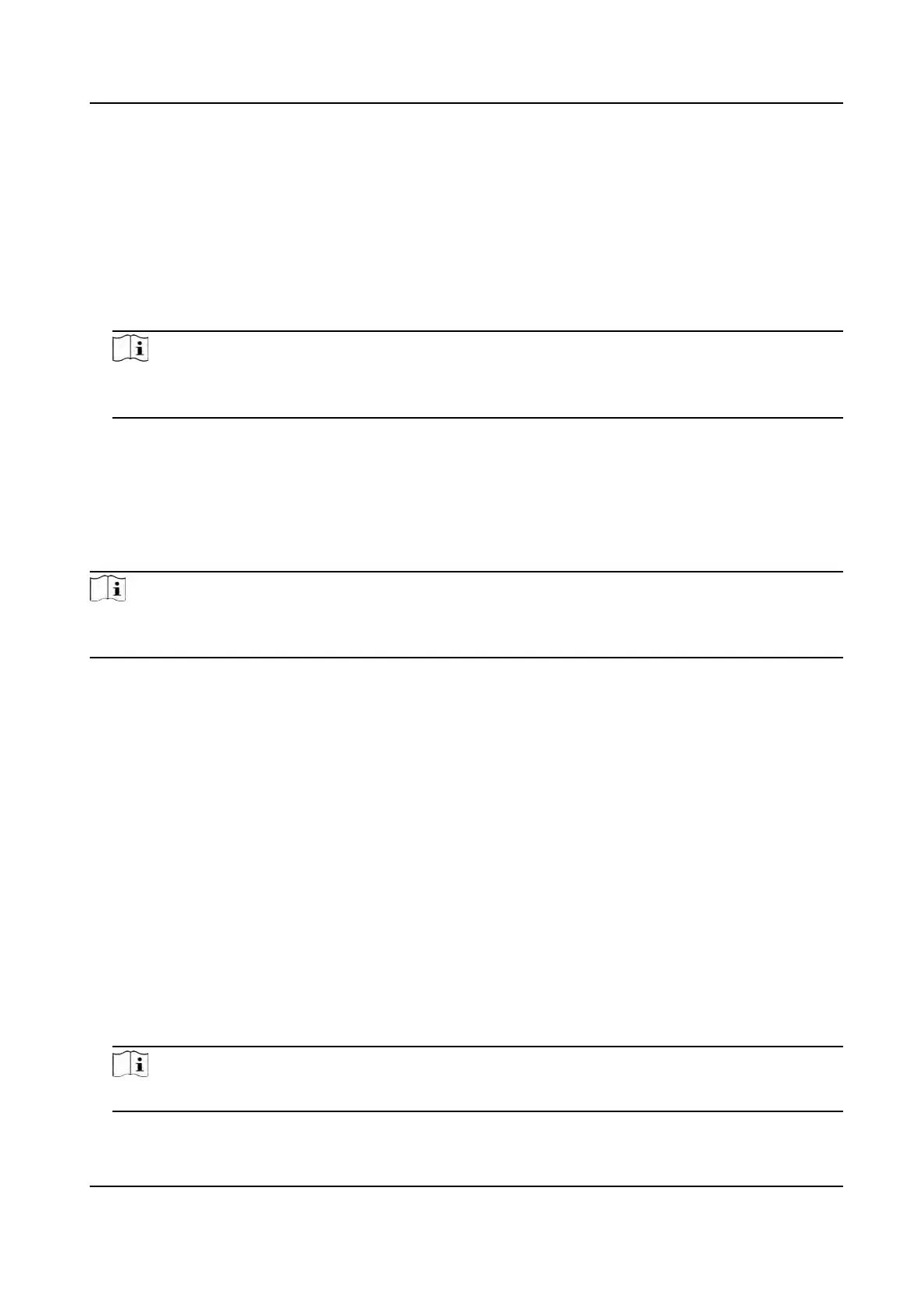M1 Card Encrypon
Sector
M1 card encrypon can improve the security level of authencaon.
Enable the funcon and set the encrypon sector. By default, Sector 13 is encrypted. It is
recommended to encrypt sector 13.
Enable EM Card
Enable EM card and authencang by presenng EM card is available.
Note
If the peripheral card reader supports presenng EM card, the funcon is also supported to
enable/disable the EM c
ard funcon.
Congure SIP Parameters
Set the device's IP address and the SIP server's IP address. Aer seng the parameters, you can
c
ommunicate among the access control device, door staon, indoor staon, main staon, and the
plaorm.
Note
Only the access control device and other devices or systems (such as door staon, indoor staon,
main staon,
plaorm) are in the same IP segment, the two-way audio can be performed.
Go to Conguraon → Access Con
trol → Linked Network Sengs .
Set the main staon's IP address and SIP server's IP address.
Click Save.
Set RS-485 Parameters
You can set the RS-485 parameters including the peripheral, address, baud rate, etc.
Click Conguraon → Access Con
trol → RS-485 Sengs .
Click Save to save the sengs aer the conguraon.
No.
Set the RS-485 No.
Peripheral Type
Select a peripheral from the drop-down list according the actual situaon. You can select from
Car
d Reader, Extension Module, Access Controller, or Disable.
Note
Aer the peripheral is changed and saved, the device will reboot automacally.
DS-K1T341A Series Face Recognion Terminal User Manual
81
