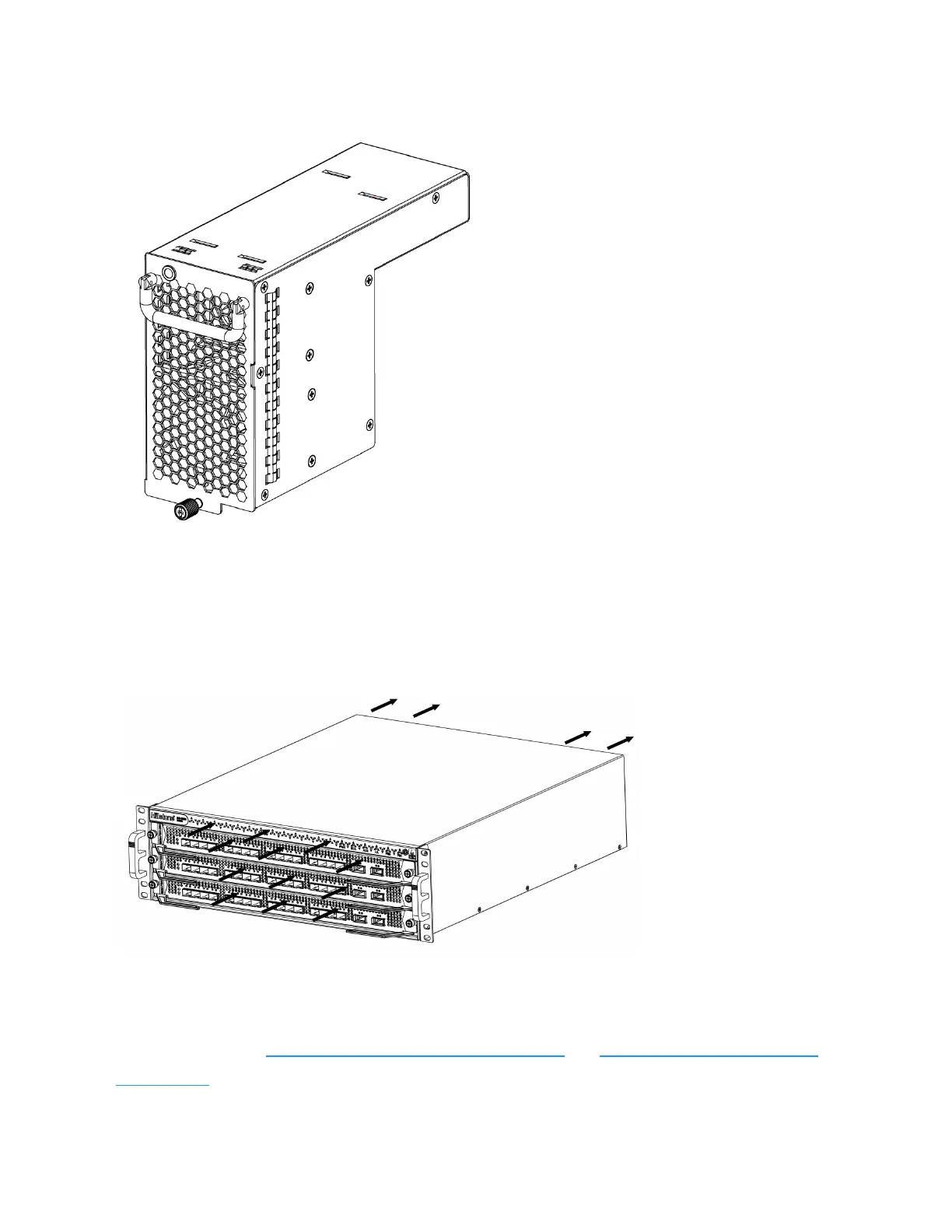Fan Tray of SG-6000-X8180 is shown as below:
The air inlet is on the top of the front panel of the device and on the front panel of the expansion
modules. Air is pushed from the air inlet and then goes through the chassis cage. The air is
exhausted out the air outlet which is on the right side and the left side of the back panel.
Air Flow through the Chassis is shown as below:
Each fan tray of SG-6000-X7180 has six fans and an air filter. The fan trays are vertically located
in the Fan0 slot of the front panel and Fan1 slot of the back panel. Both the fan tray and air filter
can be replaced (see Replacing a Fan Tray of SG-6000-X7180 and Replacing an Air Filter of SG-
6000-X7180 for more information.)
58
Chapter 1 Product Profile
