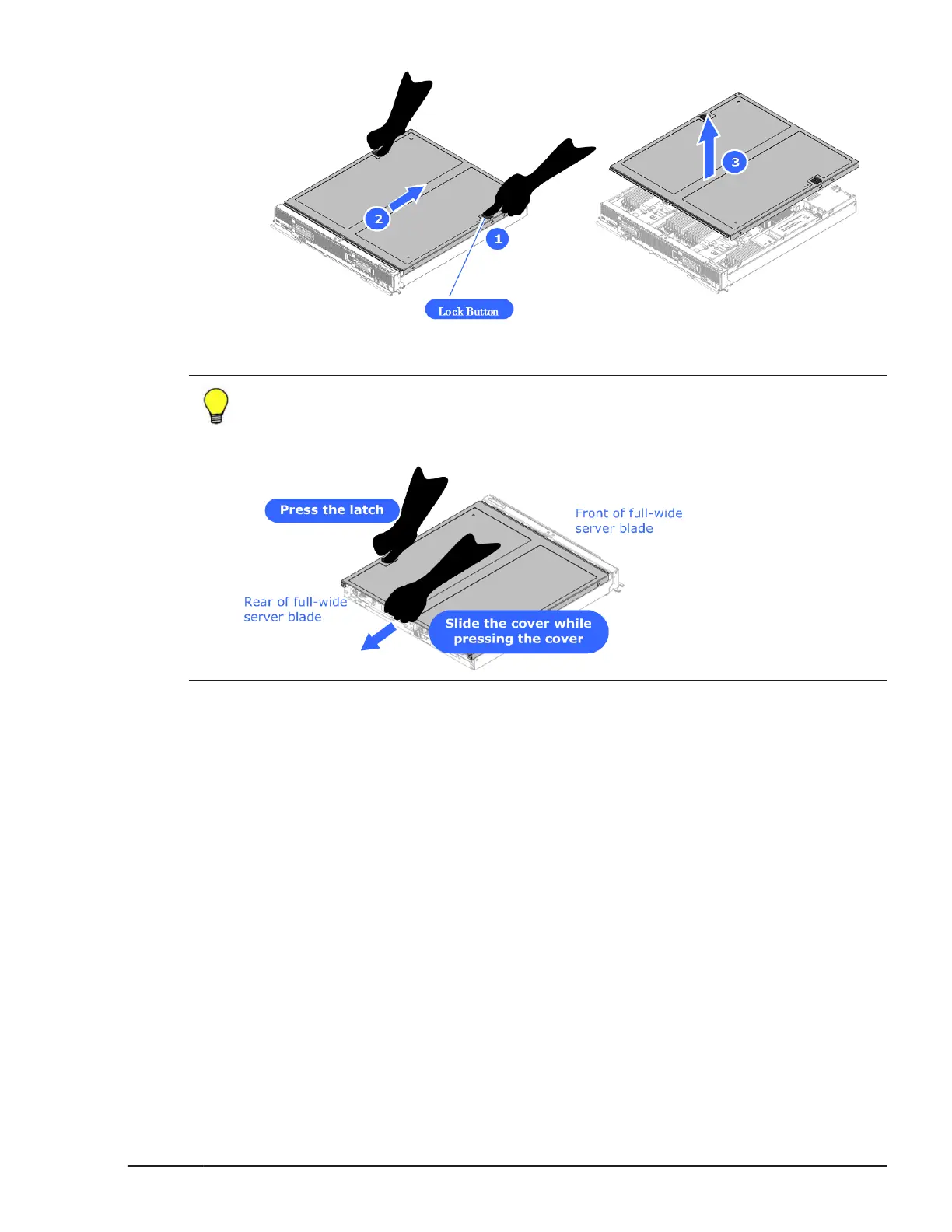Figure 5-45 Opening the top cover- CB 540A A1/B1, CB 520X B1/
Tip: Sliding the top cover may be slightly hard because of the difference of
the gap between the cover and enclosure.
While pressing a latch on the cover, slide the cover toward rear side while
pressing center of the cover edge.
Closing a top cover, Server blade
1. Reverse the removal procedure.
Opening a top cover, Storage expansion blade
1. Slide the top cover in the direction of the arrow, as shown below, while
pushing the lock button on the top cover, and then lift the top cover up.
Replacing parts
5-39
Hitachi Compute Blade 500 Series System Service Manual
