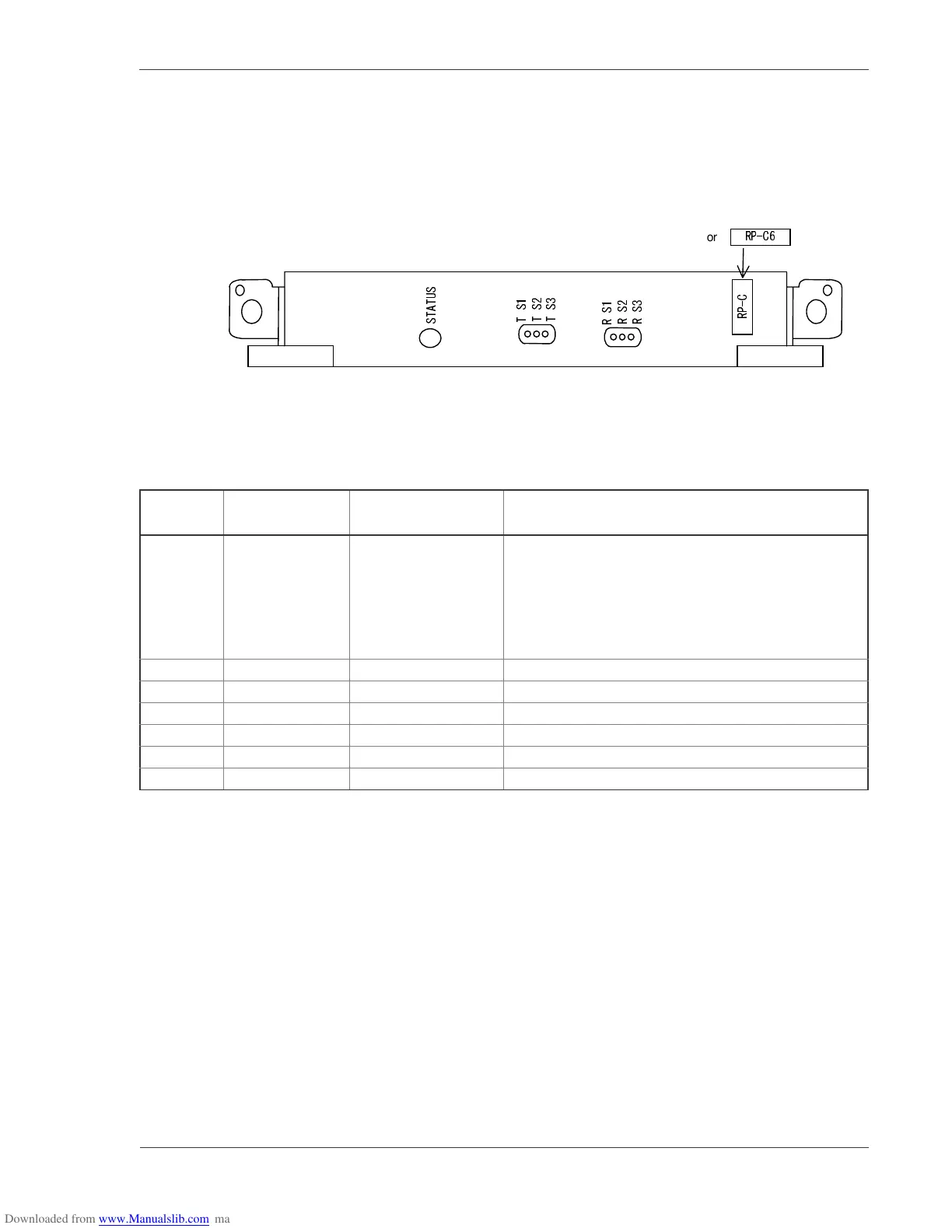Component Details
GR2K-GA-1002 3-17
Rev. 6.03
3.4.2 RP-C/RP-C6
The RP-C and RP-C6physically appear as Figure 3-21. The switch, LED display
functions of the RP-C and RP-C6 are the same as those of the RP-A1. The additional
LEDs are for test purposes only.
Figure 3-21 RP-C/C6 Front Panel View
Switch and LED indication
Table 3-14 RP-C/RP-C6 switch and function of LED indications
Nam
Name of switch
and LED
Status Content
STATUS LED: Green/
Yellow/ Red
Shows the operating
condition of RP.
Green: Operable operation
Yellow: Blocking and cock insertion and removal
possible.
Green blinking: Under preparation (being started up.)
Red: Fault
Extinguished: Operation not possible (Including the
device power supply being turned off)
S1 LED: Green Don’tcare
S2 LED: Green Don’tcare
S3 LED: Green Don’tcare
S1 LED: Green Don’tcare
S2 LED: Green Don’tcare
S3 LED: Green Don’tcare
or