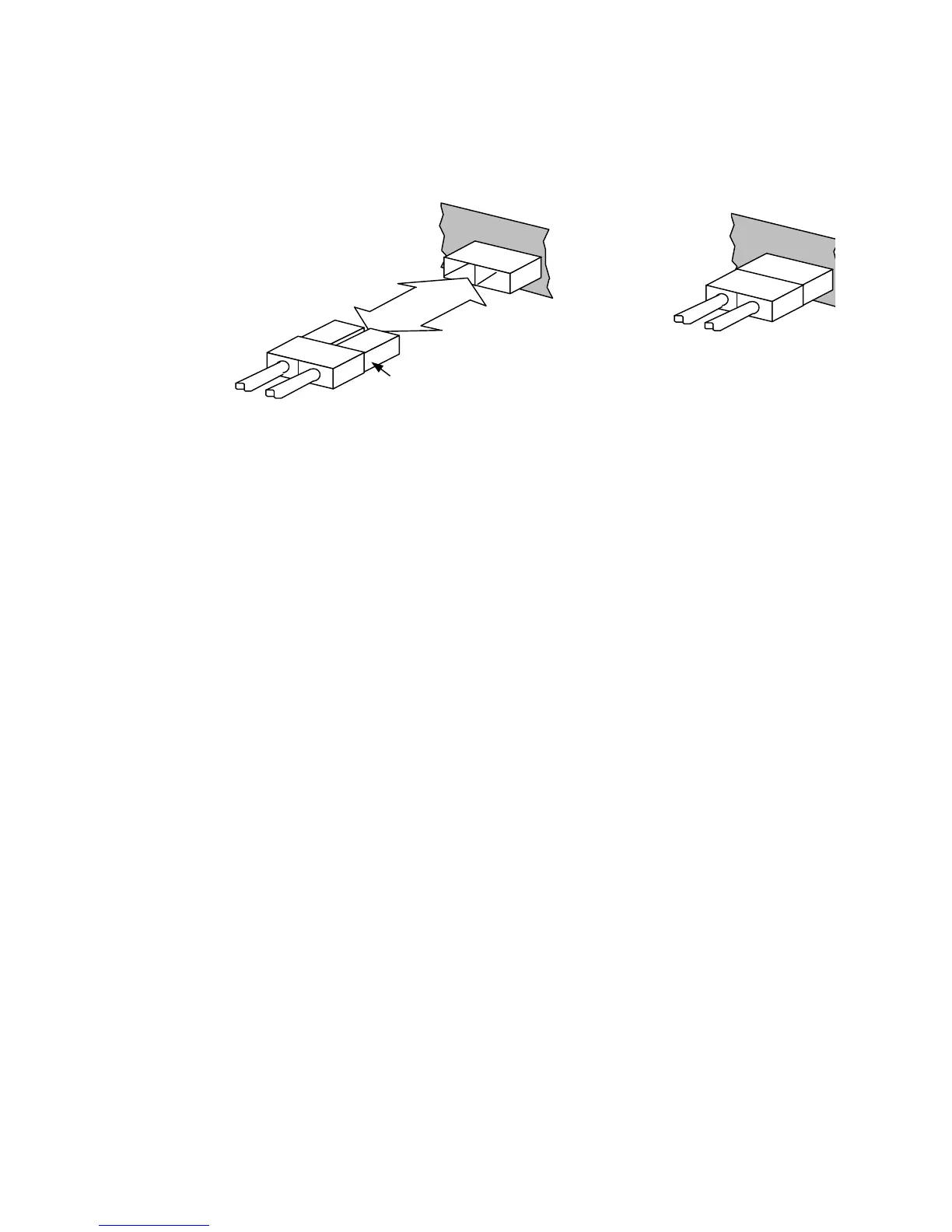connector (SC 2-core) to the mating receptacle on the own router.
Figure 6-66 Connection of OC-3c POS, OC-12c POS, or OC-48c POS Cable Connect
(SC 2-core)
6.4.3.7 ATM/MMF/SMF: OC-3c ATM/MMF, OC-3c ATM/SMF, OC-12c/ATM/MMF and
OC-12c ATM/SMF
SC 2-core
When connecting, push until a click.
When removing, just pull.
