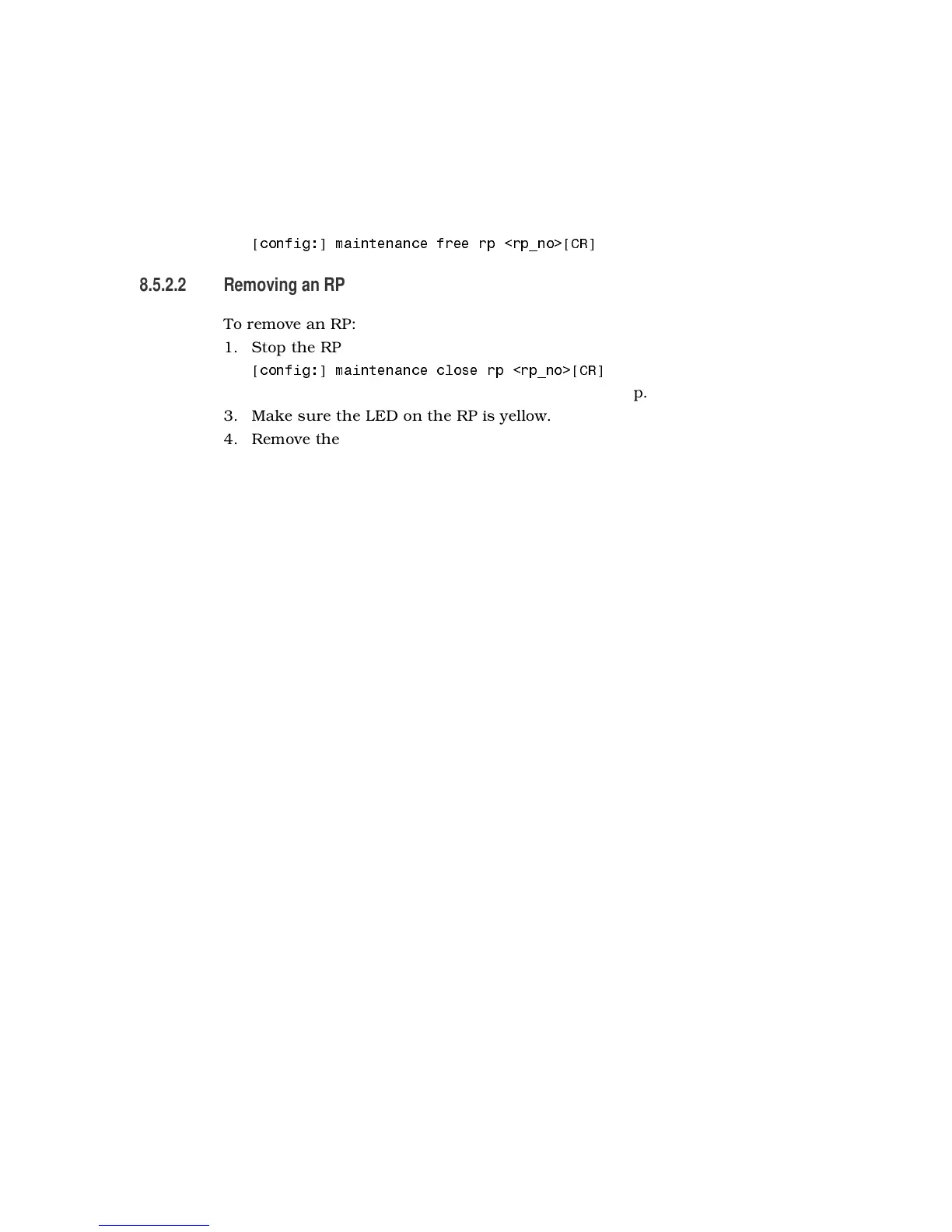8.5.2.1 Adding an RP
To add an RP:
1. Mount the RP board in an empty RP slot.
2. To start the RP, enter the following command from your terminal:
[config:] maintenance free rp <rp_no>[CR]
8.5.2.2 Removing an RP
To remove an RP:
1. Stop the RP by entering the following command:
[config:] maintenance close rp <rp_no>[CR]
2. Even if the NIF under the RP is running, it will stop.
3. MakesuretheLEDontheRPisyellow.
4. Remove the RP board.
For further information about commands, see the Operations Guide.
8.5.3 Network Interface (NIF)
