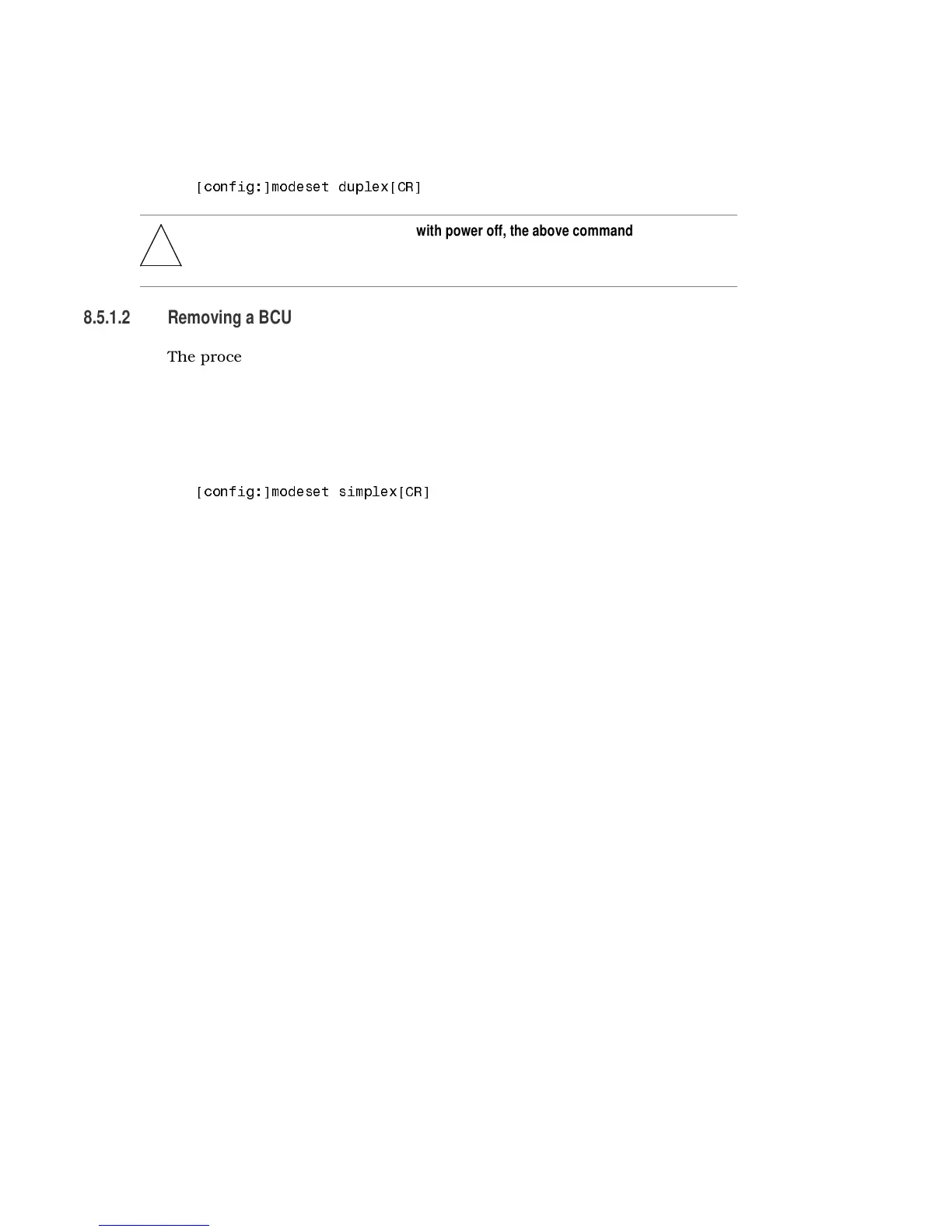on or off. After completing this procedure, start up duplex mode from your terminal
by entering:
[config:]modeset duplex[CR]
8.5.1.2 Removing a BCU
The procedure is different depending on the purpose of removing a BCU: one is
termination of duplex mode and the other is temporary maintenance stop.
For termination of duplex mode
To quit duplex mode and remove the standby BCU, change the operating mode first.
From your terminal, enter:
[config:]modeset simplex[CR]
*
Note: When adding a standby BCU with power off, the above command is unnecessary
because duplex mode is automatically detected and power turned on, unless you
change duplex mode to simplex mode or press the EMA SUPRESS button.
