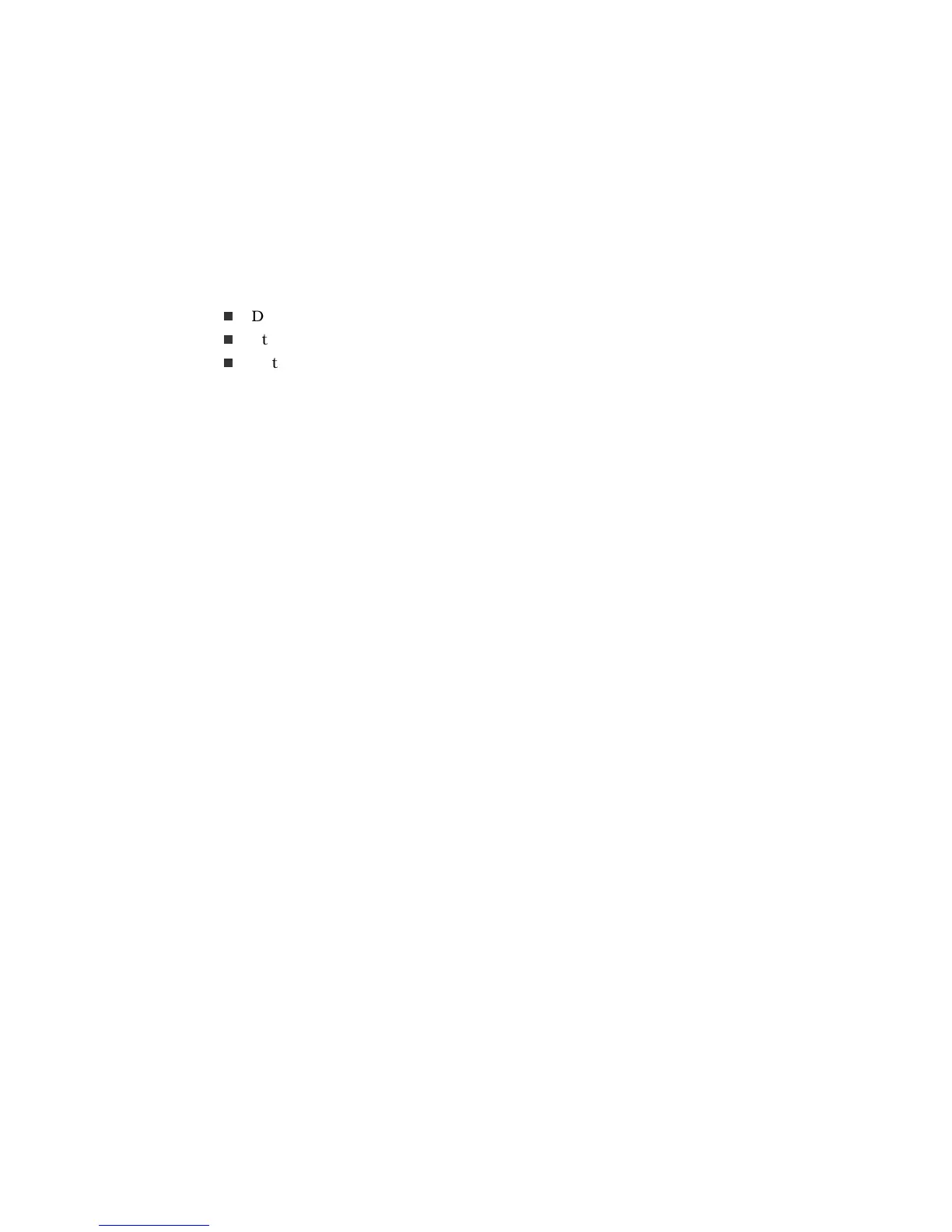When you use GR2000 as an IPX router, pay attention to the following.
4.10.1 Configuration Settings
4.10.1.1 Setting of RIP Packet Processing
By defining the configuration information, you can make GR2000 as an IPX rout
operate in one of the following modes for the RIP data packet processing:
Dynamic routing only
Static routing only
Both dynamic routing and static routing
To choose an option for the above mode setting, you may also need to alter the R
control packet transmission interval setting per interface (initially set to 1 minute
To operate the router in static-routing-only mode for the RIP data packet processi
or to suppress transmission of the RIP control packet on a WAN line because of
billing, you must alter these settings.
4.10.1.2 Setting of SAP Packet Processing