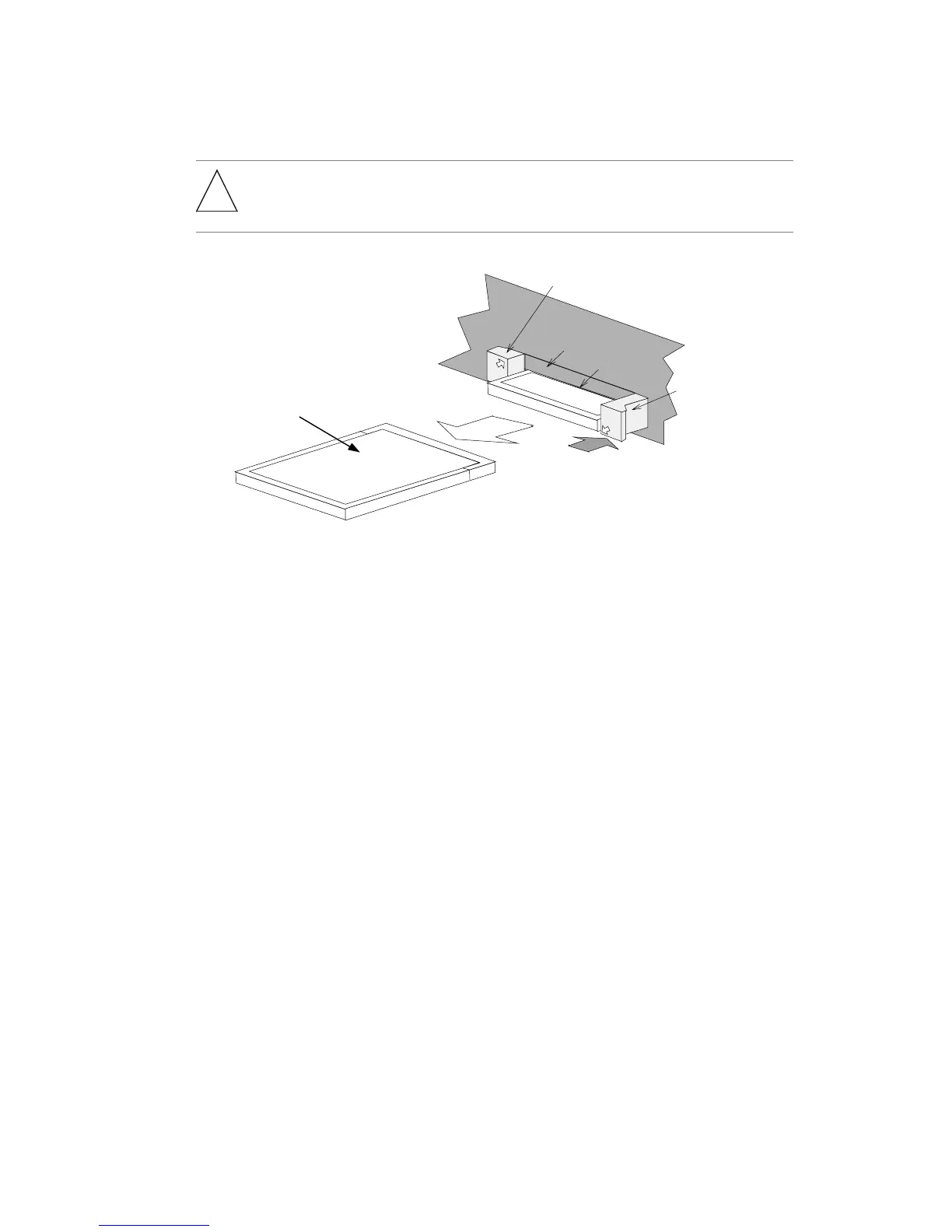Figure 6-70 illustrates how to unmount an MC.
*
Note: When the setup console is connected, access to Lever #1 may be difficult
because this lever is adjacent to the console port. In such a case, temporarily
disconnect the console cable and operate the lever.
Lever #0
Card slot #1
Card slot #0
Lever #1
MC
To unmount the MC, push the lever correspond
to the slot (in this case Lever #1).
