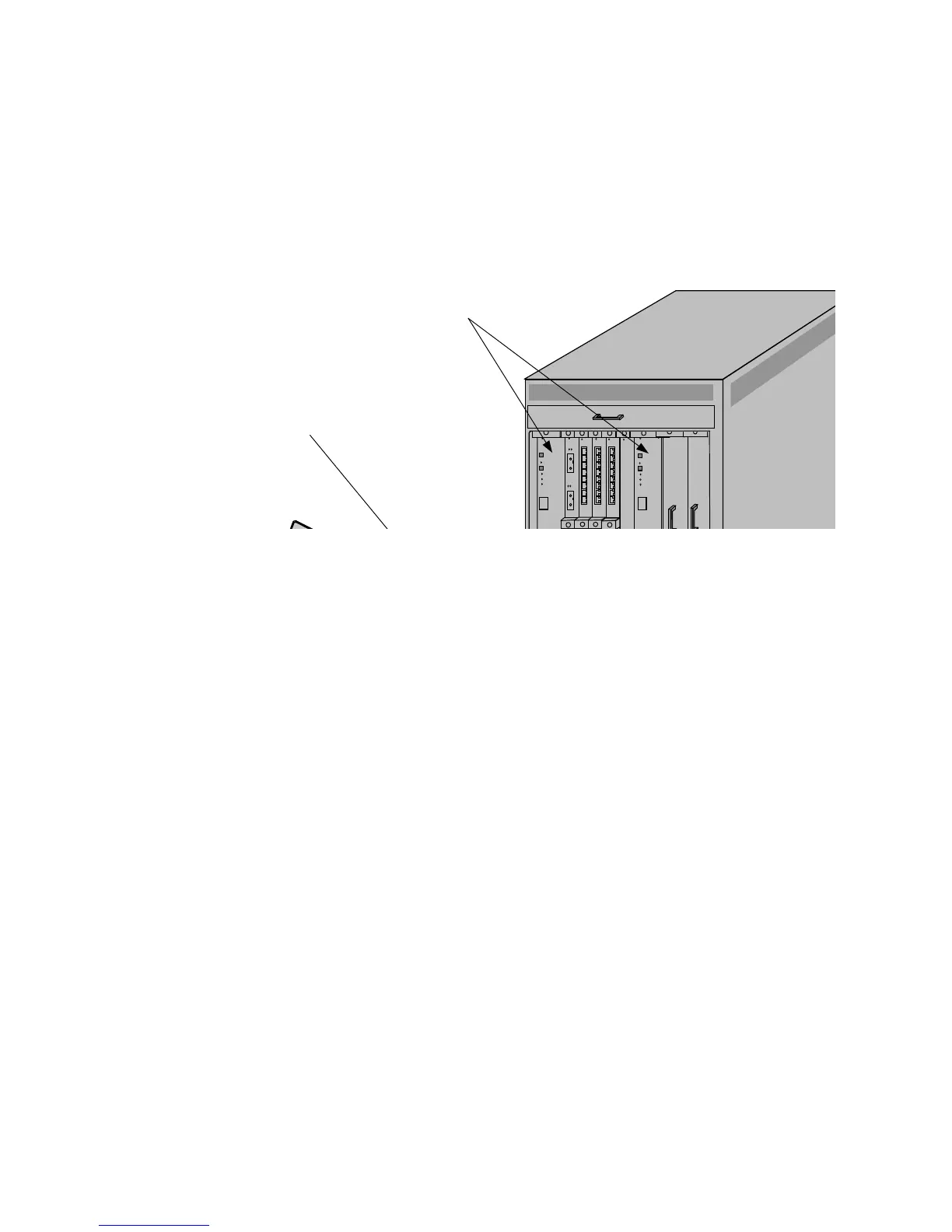After the hardware installation is complete, initial setup of this router from the se
console is mandatory. To prepare for this operation, connect the setup console to
router’s RS-232C port with a cross cable having 9-pin D-sub female connectors o
bothends.Figure6-71belowshowsanexamplewithGR2000-10.Iftherouter’sB
is duplexed, then the router has two ports for the setup console connection, activ
and standby.
BCU (RM), duplexed
Cross cable with 9-pin D-sub
female connectors on both ends
