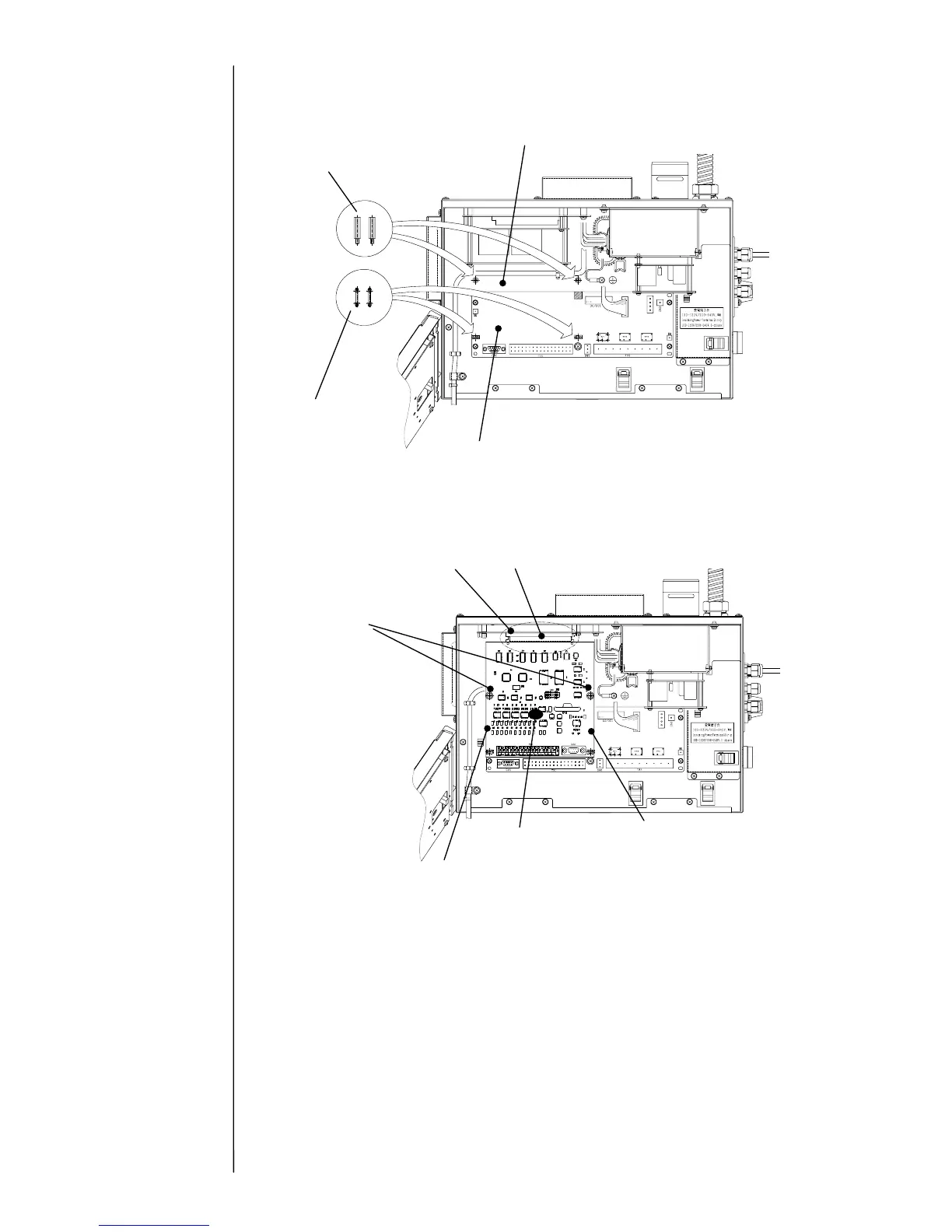3-19
(4) Set the two hexagonal spacers to board base, and the two plastic spacers to EZJ95
board.
(5) Plug the EZJ99 board into connector CN1 on the EZJ93 board, and then attach the screws
to the two hexagonal screws and tighten them.
(6) Change the switch setting as shown on the following page.
(7) Attach the electrical component cover
EZJ95 board
Hexagonal spacer
Plastic spacer
Board base
EZJ99 board
Connector CN1
EZJ93 board
Screws
Plastic spacer
Plastic spacer
