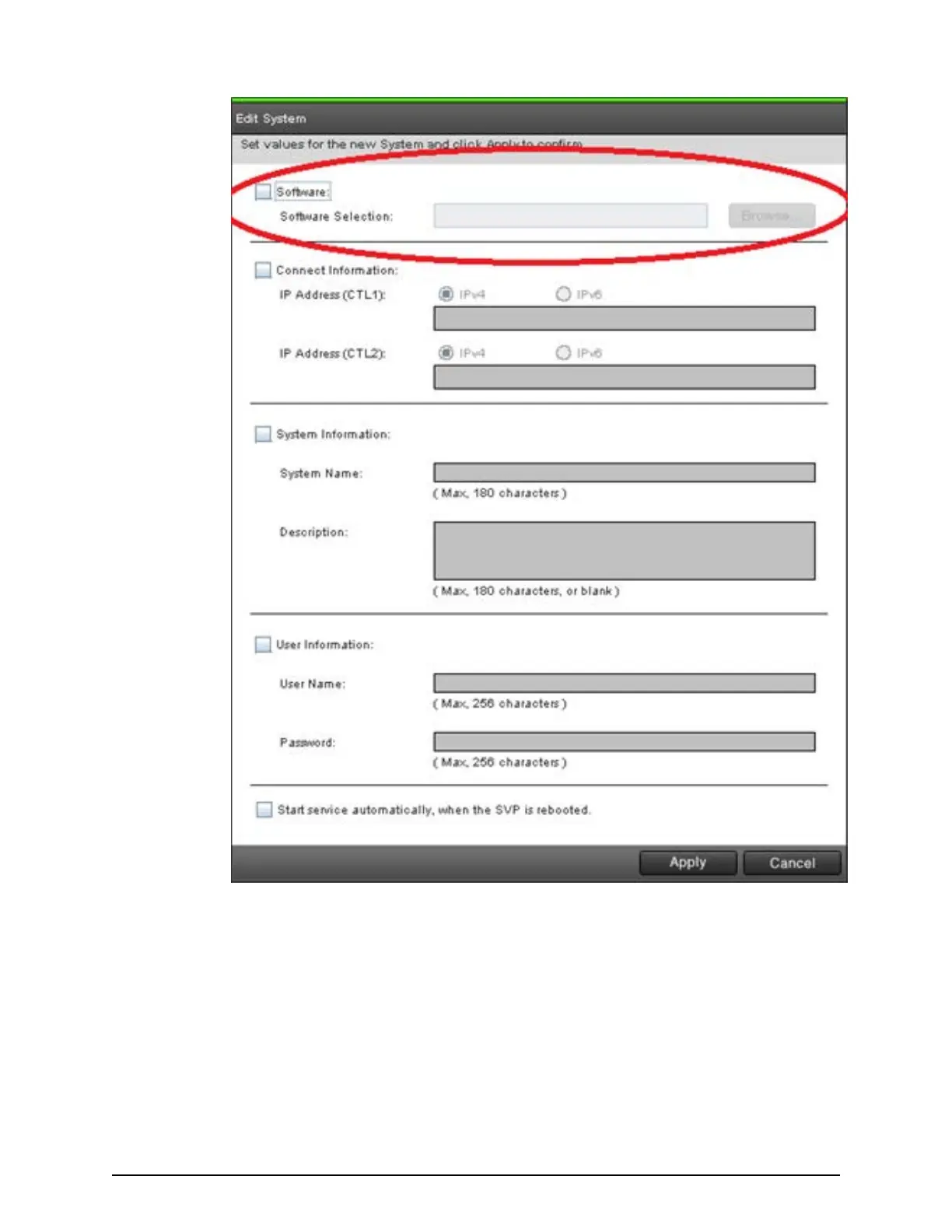4. Go to the location wher
e you downloaded the software le (for example, Software
\productname.inf), click the software le, and then click Open.
5. At the bottom of the Edit System window, check Start service automatically,
when the SVP is rebooted.
6. Click Apply.
7. In the Storage Device List window, verify that the software version shown is later
than the version you recorded prior to the upgrade.
Upgrading the SVP software using Storage Device List
Chapter 9: Upgrading the SVP software
Service Processor Technical Reference 192
