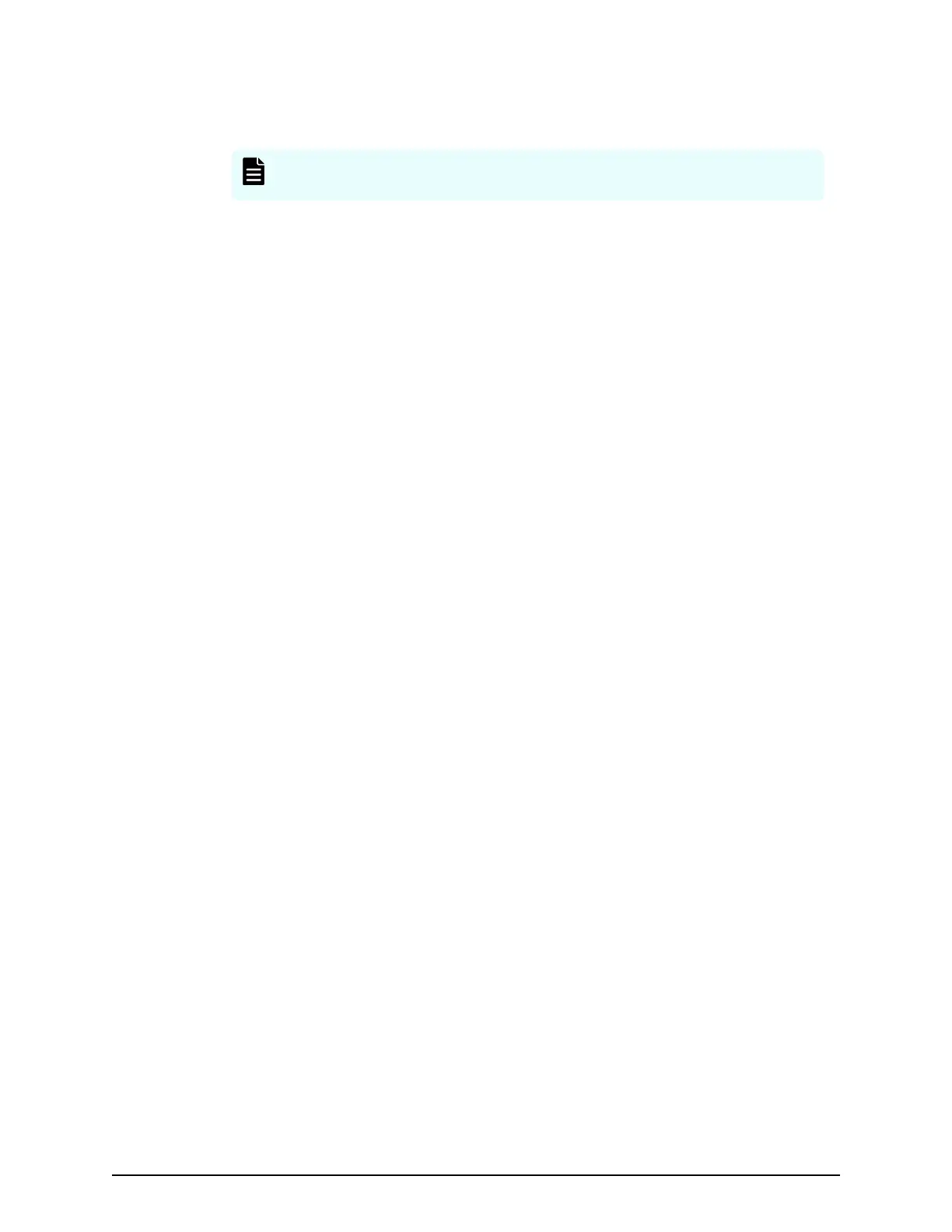11. Click OK.
12. Close the Windo
ws Firewall window.
Note: After conguring the Remote Desktop settings, congur
e the
Internet Explorer settings.
Configuring Internet Explorer settings
Congur
e Internet Explorer advanced, security, and properties settings.
Procedure
1. Click Control Panel > Internet Options, and then click the Advanced tab to modify
the settings.
Conguring Internet Explor
er settings
Chapter 5: Installing the SVP software on a customer-supplied server
Service Processor Technical Reference 64
