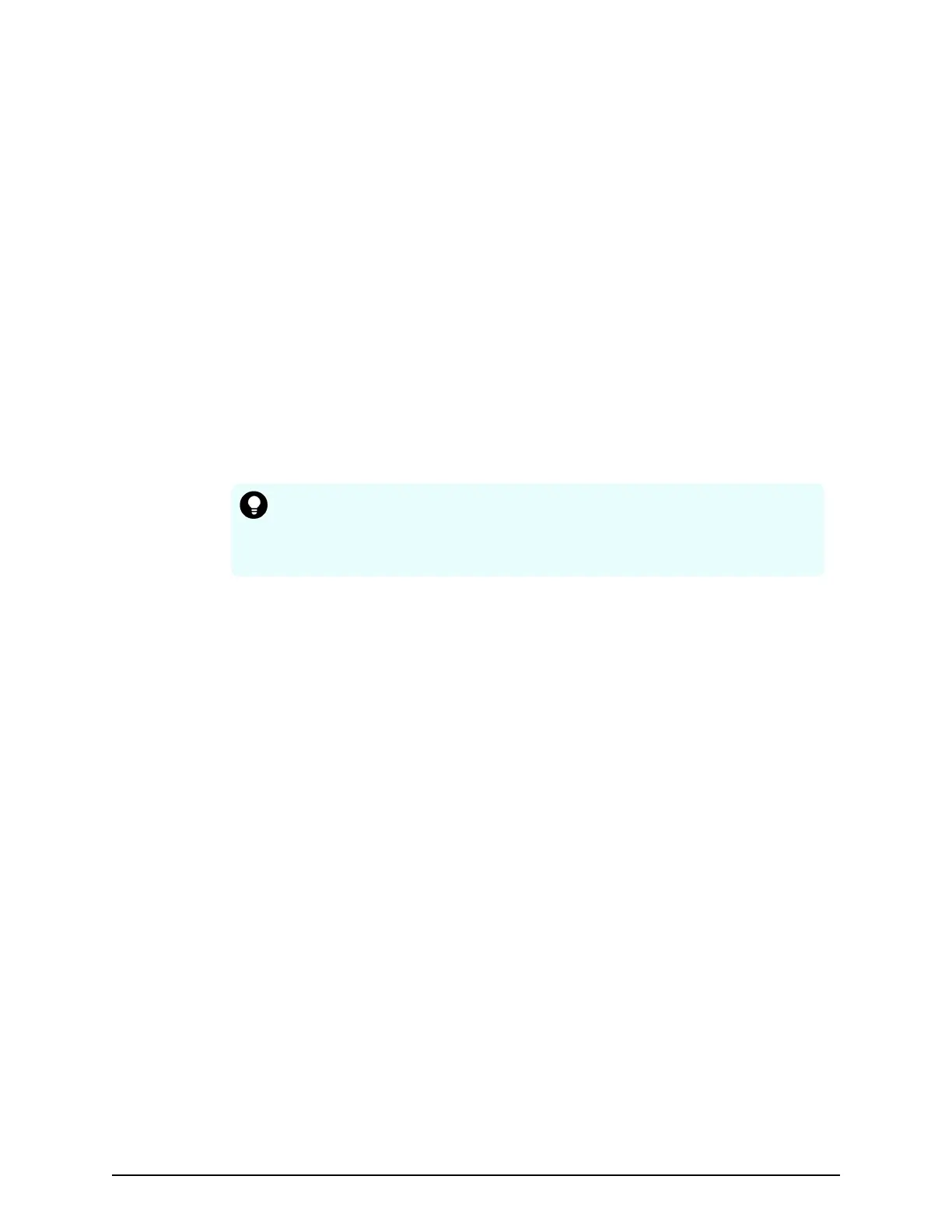12. Start the service of the stor
age system.
Changing range of port numbers to be allocated
automatically
Before you begin
Verify that the client PC is already connected to the SVP through the Remote Desktop
Connection.
Procedure
1. On the SVP, start a Windows command prompt as an Administrator.
2. Change the current directory to the directory where the tool exists and run the
following command: C:\Mapp\wk\Supervisor
\MappIniSet>MappPortRangeSet.batr[Service port number]_[Range of
port numbers]
Tip: C:\MAPP
indicates the installation directory of the storage
management software and SVP software. If the installation directory is
not C:\Mapp, replace C:\Mapp with the appropriate installation
directory.
Changing range of port numbers to be allocated automatically
Chapter 14: Changing and initializing SVP port numbers
Service Processor Technical Reference 223
