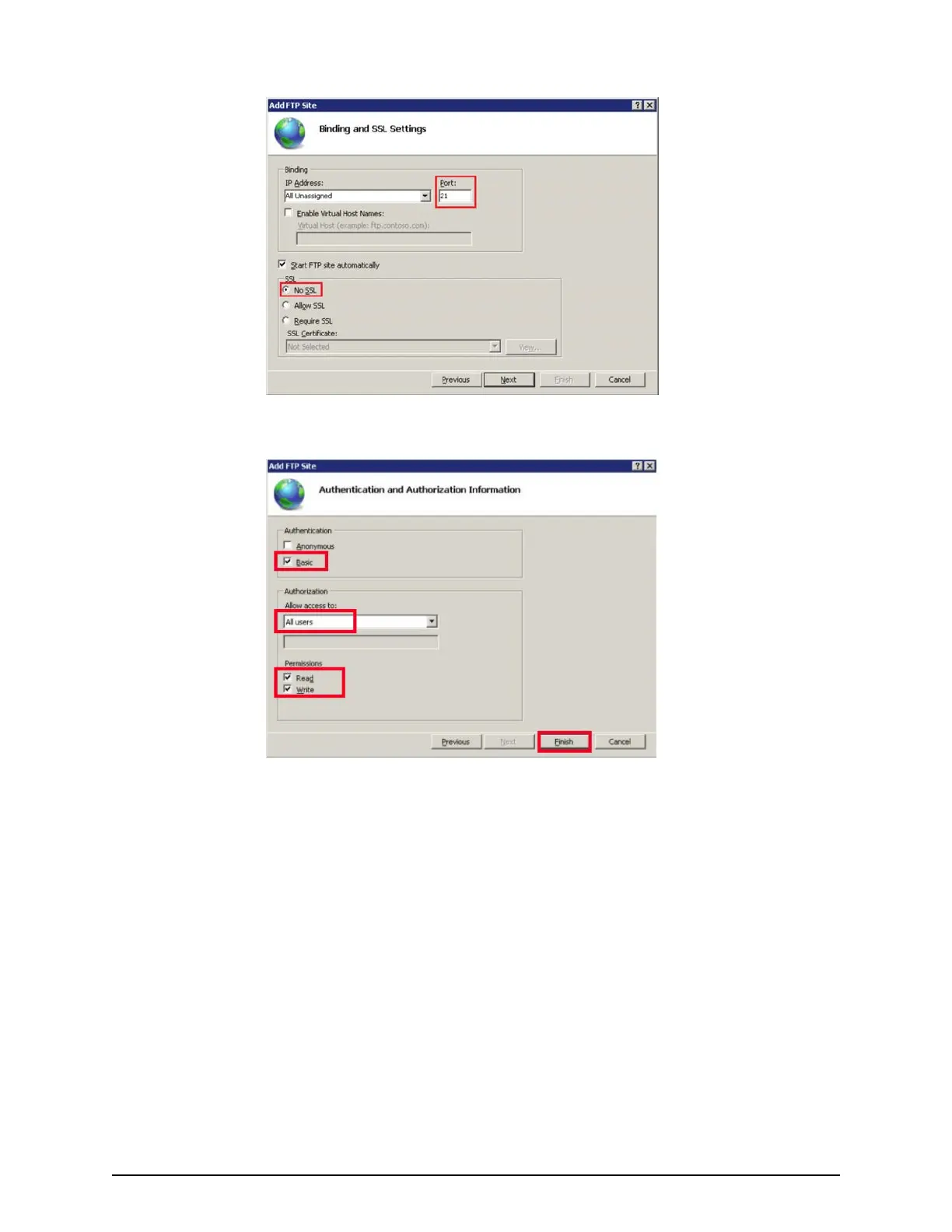f. For Authentication, select Basic. For Authorization, select All users. For
Permissions, select Read and W
rite. Click Finish.
g. From the Control Panel, open Administr
ative Tools and start Windows
Firewall with Advanced Security.
h. In the tree in the left pane, click Inbound Rules, and then click FTP Server
Passive, FTP Server Secure, and FTP Server. Right-click, and then click Enable
Rule.
Chapter 15: Editing the Storage Device List
Service Processor Technical Reference 234
