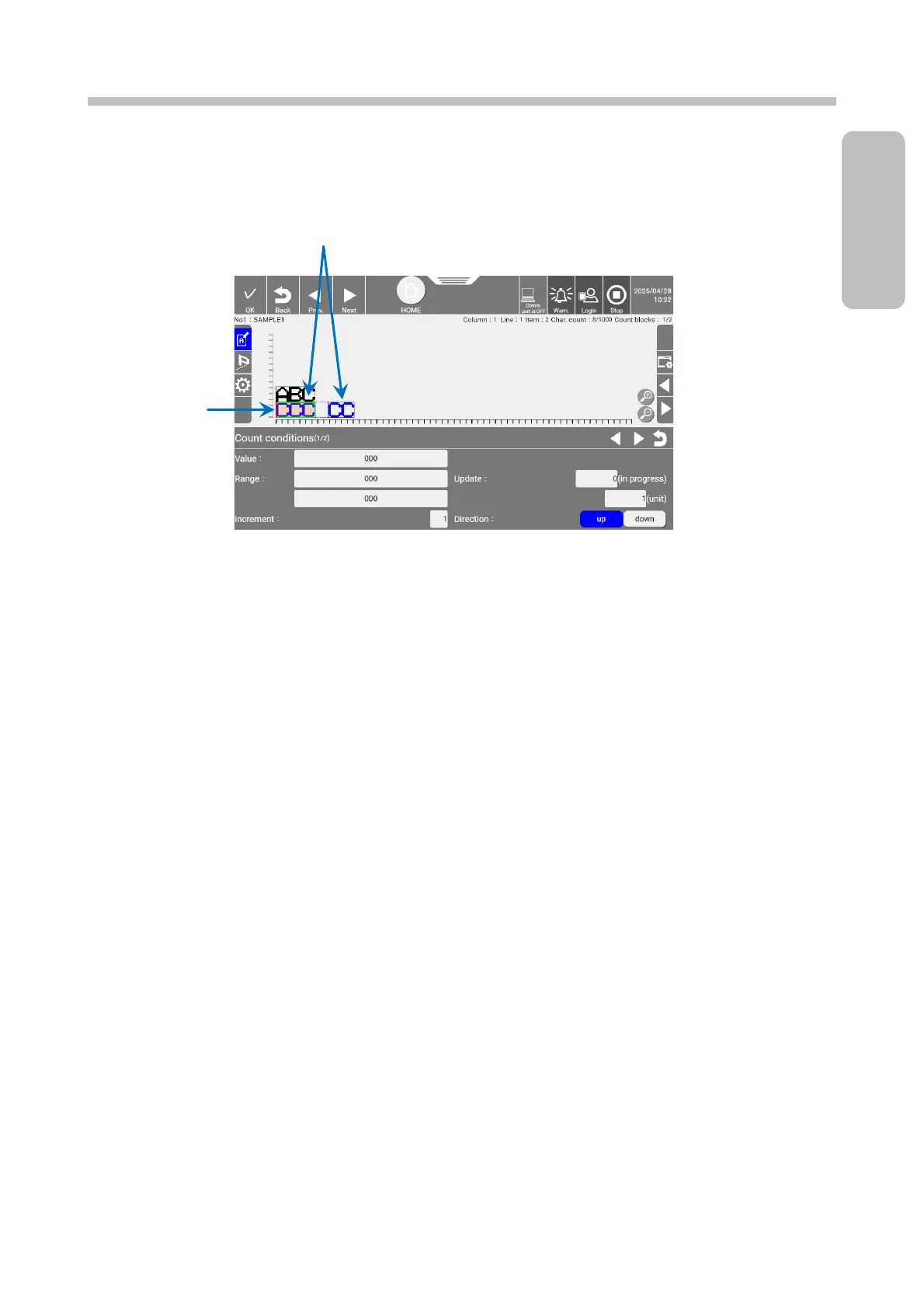● Sets count conditions for each count block.
● When there are multiple count blocks, set count conditions for each count block so that the count is
updated independently for them. There is no carry from another count block.
[Count conditions] setup screen
● The range buttons are masked and cannot be set on the [Count conditions] screen that corresponds to a
print item with a barcode set.
● When you set a jump digit, if a jump occurs, the digits to the left of the jump digit are counted.