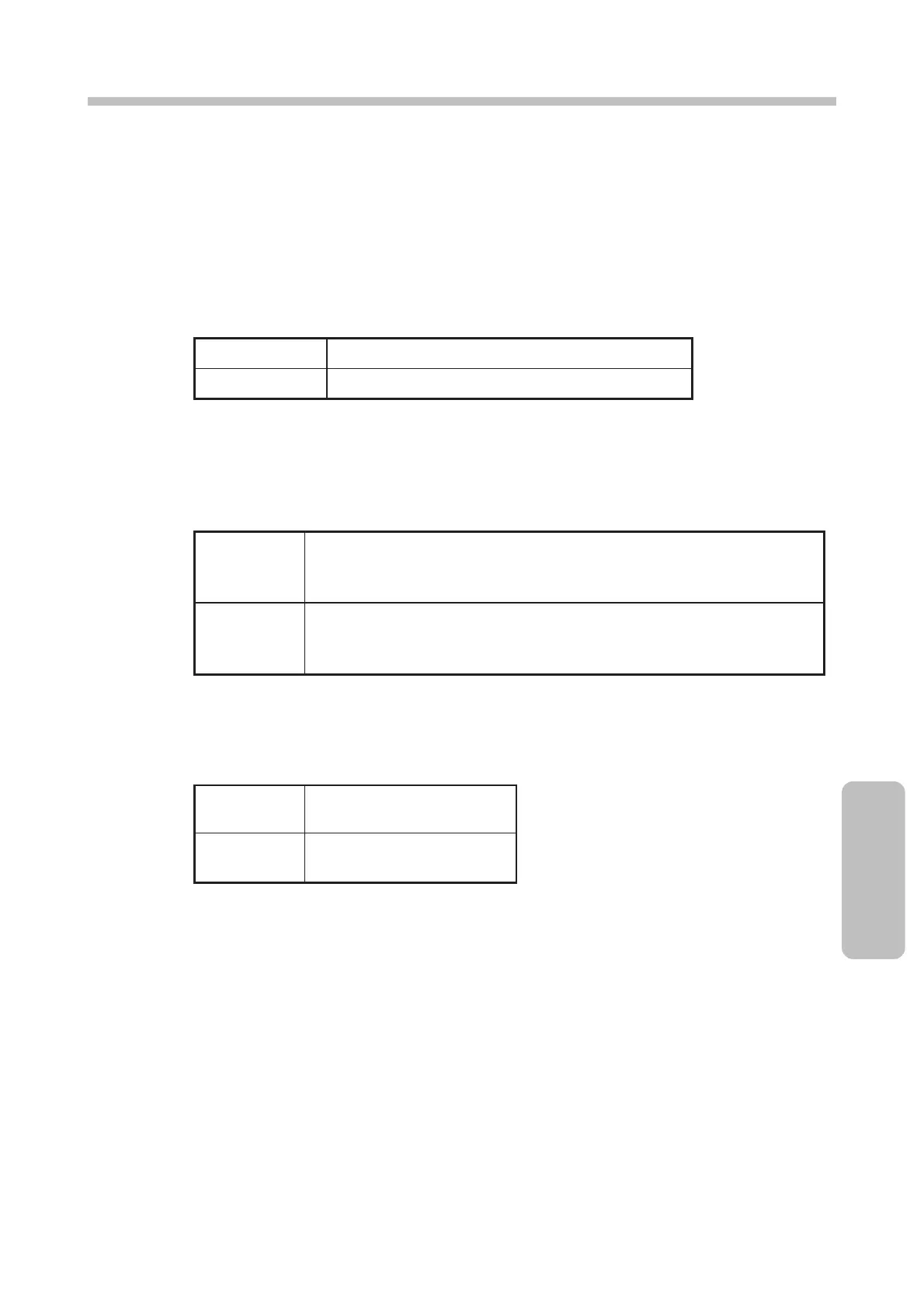Chapter 9. Environment Setup
9-3
9.1. Setting User Environment
This section describes how to set the user environment.
(1) Functions
● Sets the user environment values.
(a) [Repeat print sensor mode]
● Sets the conditions for printing repeatedly at specified intervals.
While the print target detection signal is ON
When the print target detection signal is turned ON once
● This is disabled when [Repeat count] is "0".
(b) [Reverse print]
● Sets the print position when [Character orientation] is set to 1 or 3.
Aligns the print position to the right margin when the number of printing lines is
two or more.
(The print position is different from when [Character orientation] is set to 0 or 2.)
Aligns the print position to the left margin when the number of printing lines is
two or more.
(The print position is the same as when [Character orientation] is set to 0 or 2.)
(Example) When the print descriptions : [1234567890]
[ABC]
are printed with [Character orientation]: 1
1 2 3 4 5 6 7 8 9 0
A B C
1 2 3 4 5 6 7 8 9 0
A B C
● Columns having items with [Bold] set to 5 to 9 are always printed right-aligned.
● This setting works the same as when printing in the reverse direction in reverse printing.