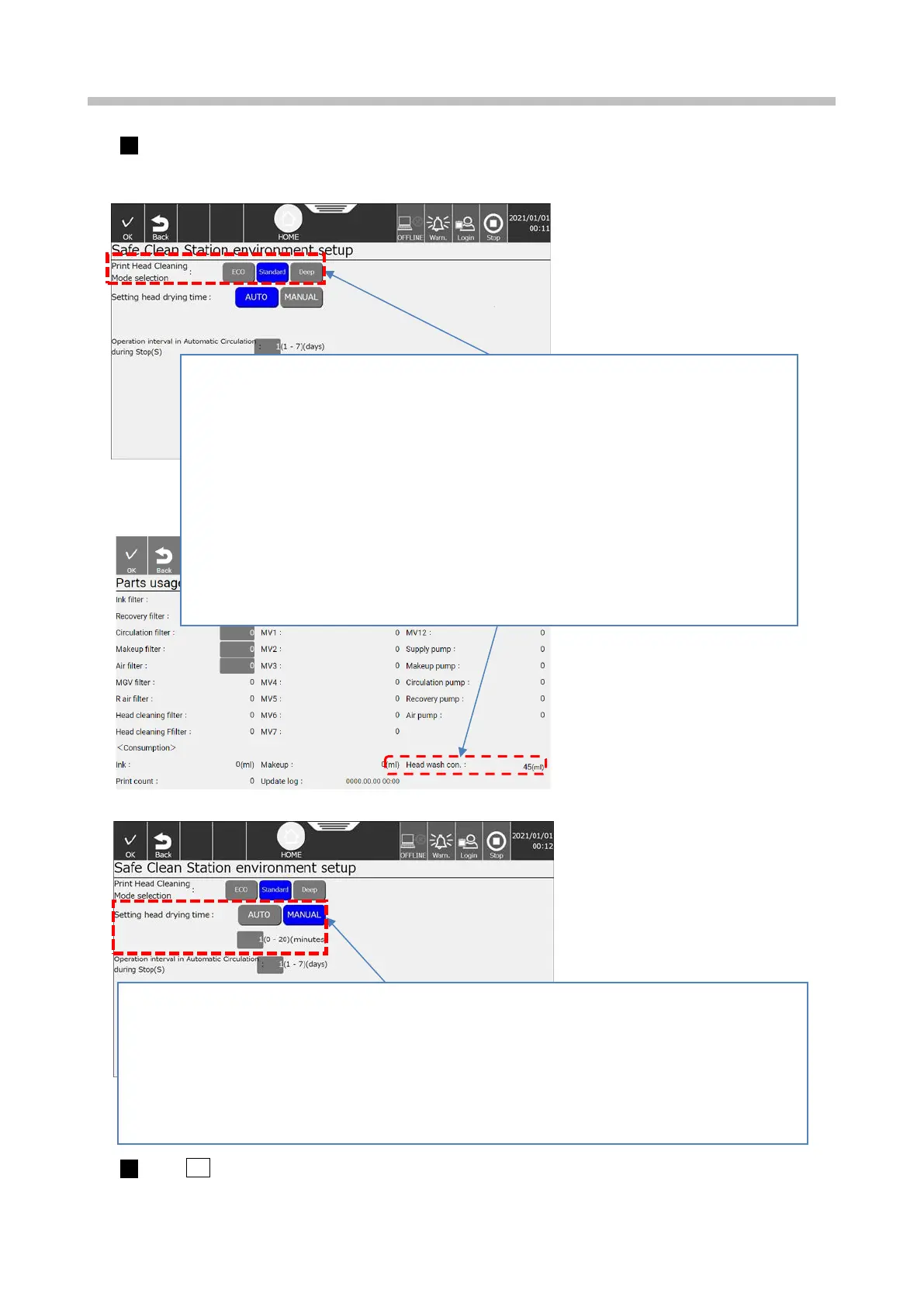Chapter 11. Safe Clean Station
11-4
Set each setting on the [Safe clean station environment setup] screen.
(a) Print Head Cleaning Mode selection
(b) Setting head drying time
Press OK in the upper left of the screen to apply the settings.
[Print Head Cleaning Mode selection]
You can select [ECO], [Standard], or [Deep].
The volume of solvent used by the cleaning station for a single head cleaning varies depending on
the selection.
The volume of solvent consumed in each setting is as follows:
[ECO]: Approximately 10 ml
[Standard]: Approximately 20 ml
[Deep]: Approximately 40 ml
*The volume of solvent used for head cleaning can also be viewed on the
[Parts usage time management] screen.
*The volume is only indicated as a guide. The actual volume of solvent used may vary depending
on the operating environment or operating frequency.
[Setting head drying time]
You can select [AUTO] or [MANUAL].
[AUTO]: The appropriate drying time is automatically set by the unit to dry the head depending on the ink type
[MANUAL]: You can set the drying time as necessary.
When selecting [MANUAL], a column for entering a number appears. Here you can set the drying
time as necessary in the range of "0 to 20" minutes.