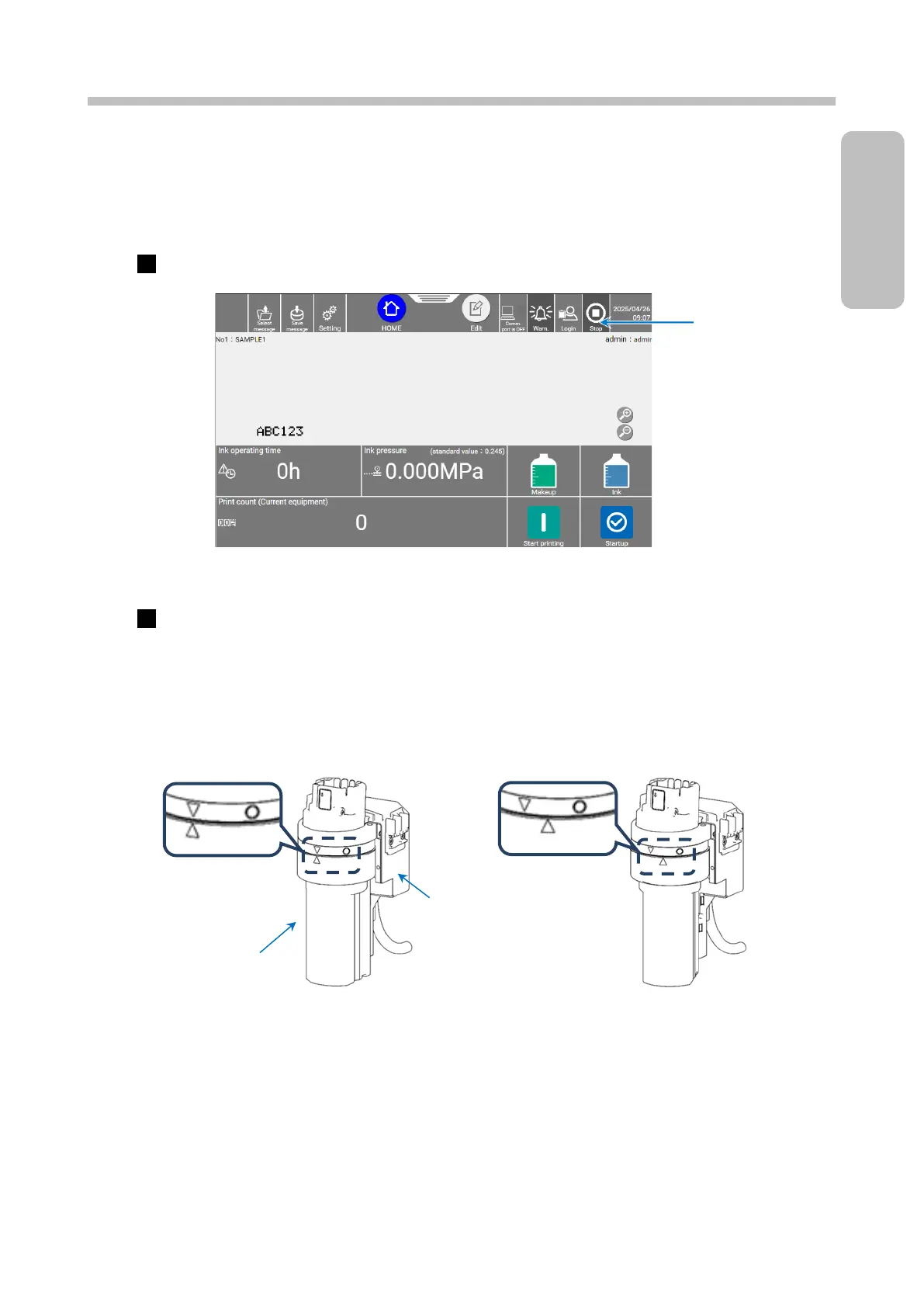11.2. Head Cleaning Using Head Cleaning Station
This section describes how to clean the print head using the cleaning station.
● Operation procedure
Make sure that the unit is in the [Standby] or [Stop] state.
[HOME] screen (unit state)
Make sure that the Cleaning Solvent Container of the cleaning station is correctly installed.
● Make sure that the "" mark on the main unit side of the cleaning station is aligned with the ""
mark on the cleaning solvent container.
● If the marks are misaligned or the cleaning solvent container is detached, this function cannot be
executed.
<Correctly installed> <Incorrectly installed>
Checking if cleaning station is correctly installed