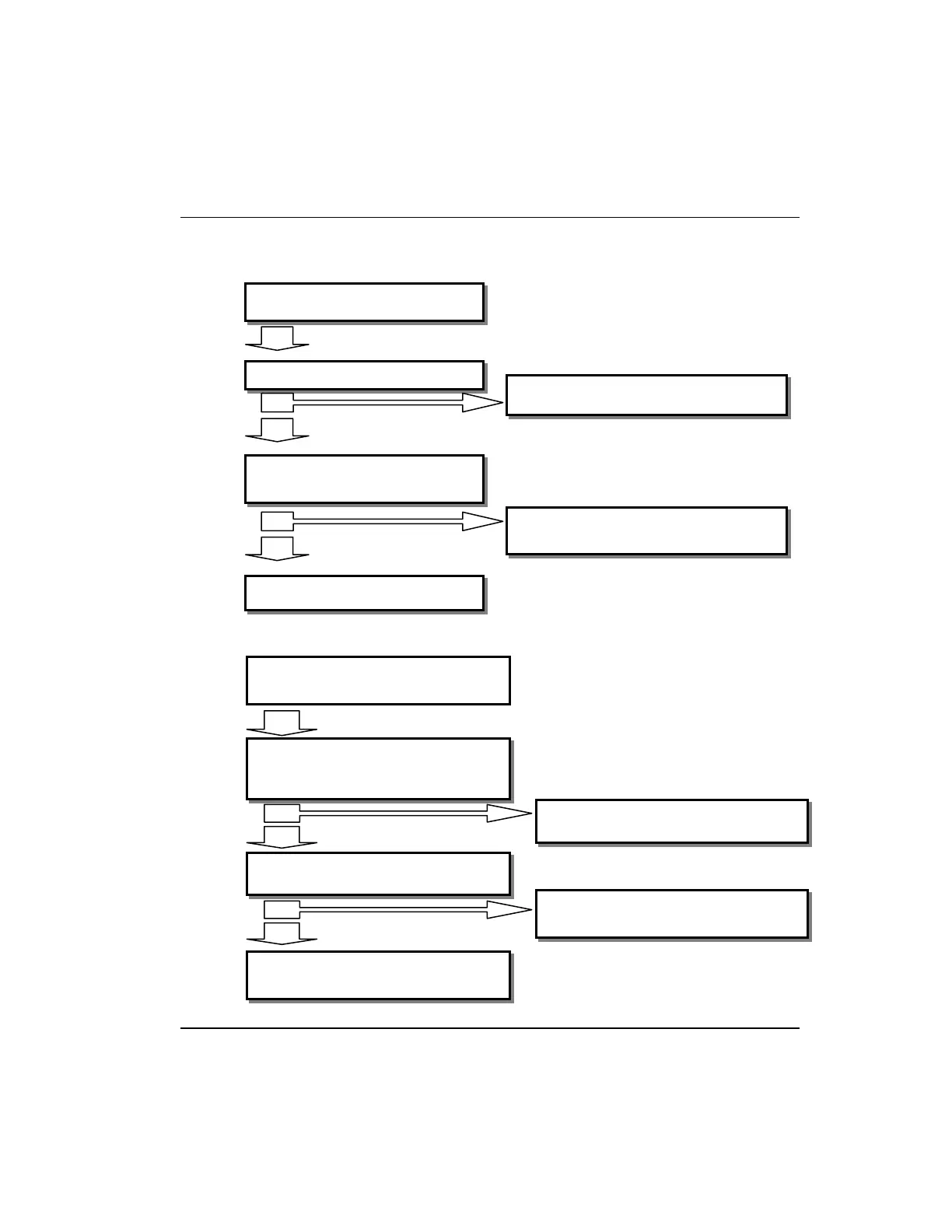7. Troubleshooting
7.2. Troubleshooting
R200 Analog Input Module 2MLF-AV8A, AC8A User's Guide 133
September 2010 Honeywell
CPU module cannot read A/D conversion value
Mismatch between analog input value and digital output value
CPU module cannot read A/D conversion
Channel Enable/Disable set correctly?
Set the Enable/Disable status correctly for each
channel.
Target CH’s input terminal wiring is
correct?
Refer to section on Installation and Wiring for
proper wiring.
Contact nearest Honeywell office or
authorized service engineer
Refer section on Installation and Wiring
for proper wiring.
Contact nearest Honeywell office or
authorized service engineer
Analog input terminal wiring is correct?
Every CH analog input type (4-20 or 0-
20mA) set correctly.
Set the analog input type correctly.
Mismatch between analog input value
and digital output value?
