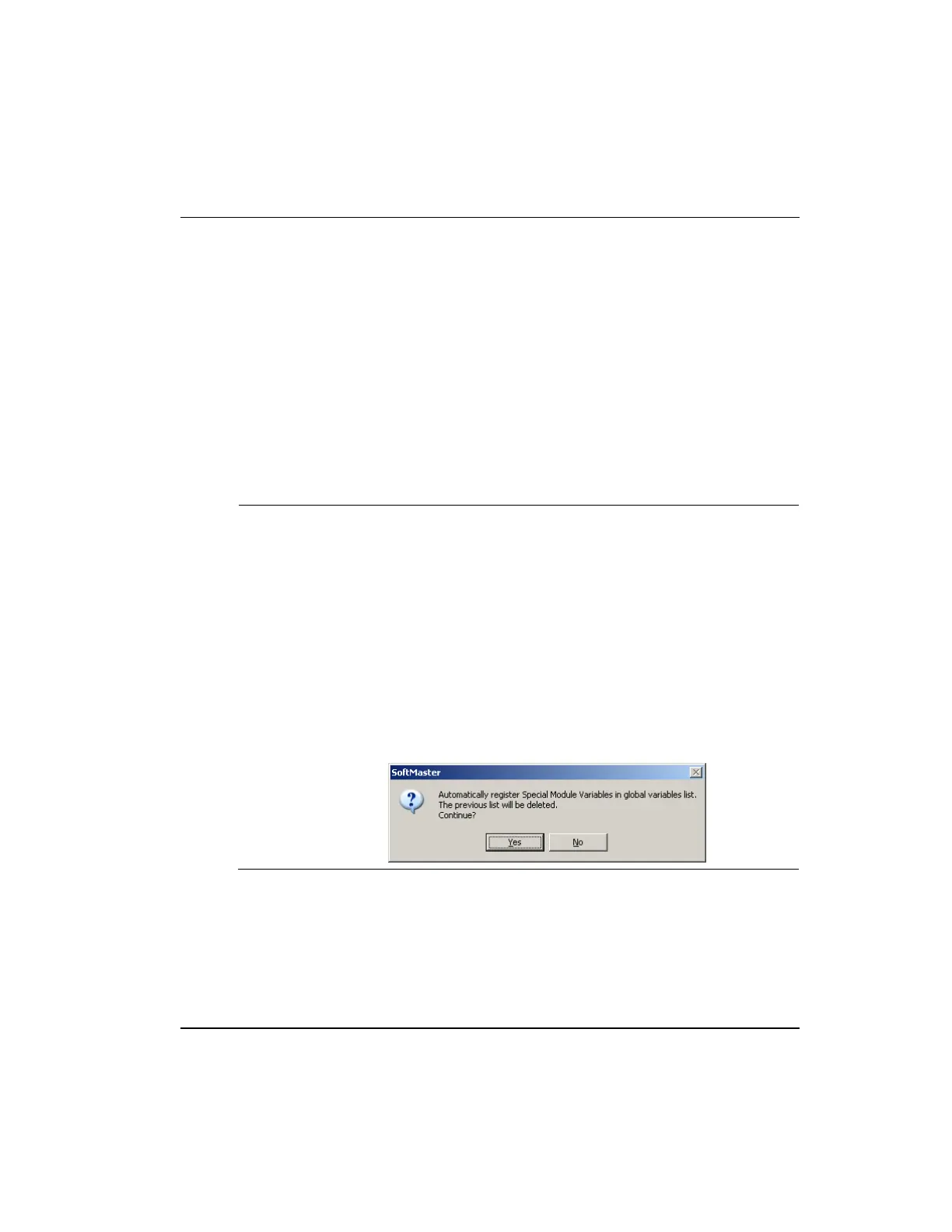`4. Operating Procedures and Monitoring
4.4. Register special module variables
R200 Analog Input Module 2MLF-AV8A, AC8A User's Guide 65
September 2010 Honeywell
4.4 Register special module variables
This section describes the automatic registration function of Special Module Variables in
the SoftMaster. In MasterLogic PLCs, examples of Special Modules are Analog I/O
Modules, RTD, TC modules, HSC modules, position control modules.
Registering special module variables
Register the variables for each module referring to the special module information set in
the I/O parameters. You can modify the variables.
To modify the variables, perform the following steps.
Step Action
1
On the Project Window, double-click I/O parameters. The I/O Parameters
Setting window appears.
2
Click the module area of the concerned slot to select the applicable module
and select the special module type..
3
Double-click the selected 2MLF-AV8A module or click Details to set
parameter.
4
On the Project Window, double-click Global Variables/Address. The
registered global variables are displayed in the right-pane.
5
To register special module variables automatically in the global variables list,
click Edit > Register Special/Communication Module Variables.
The following confirmation message appears.
