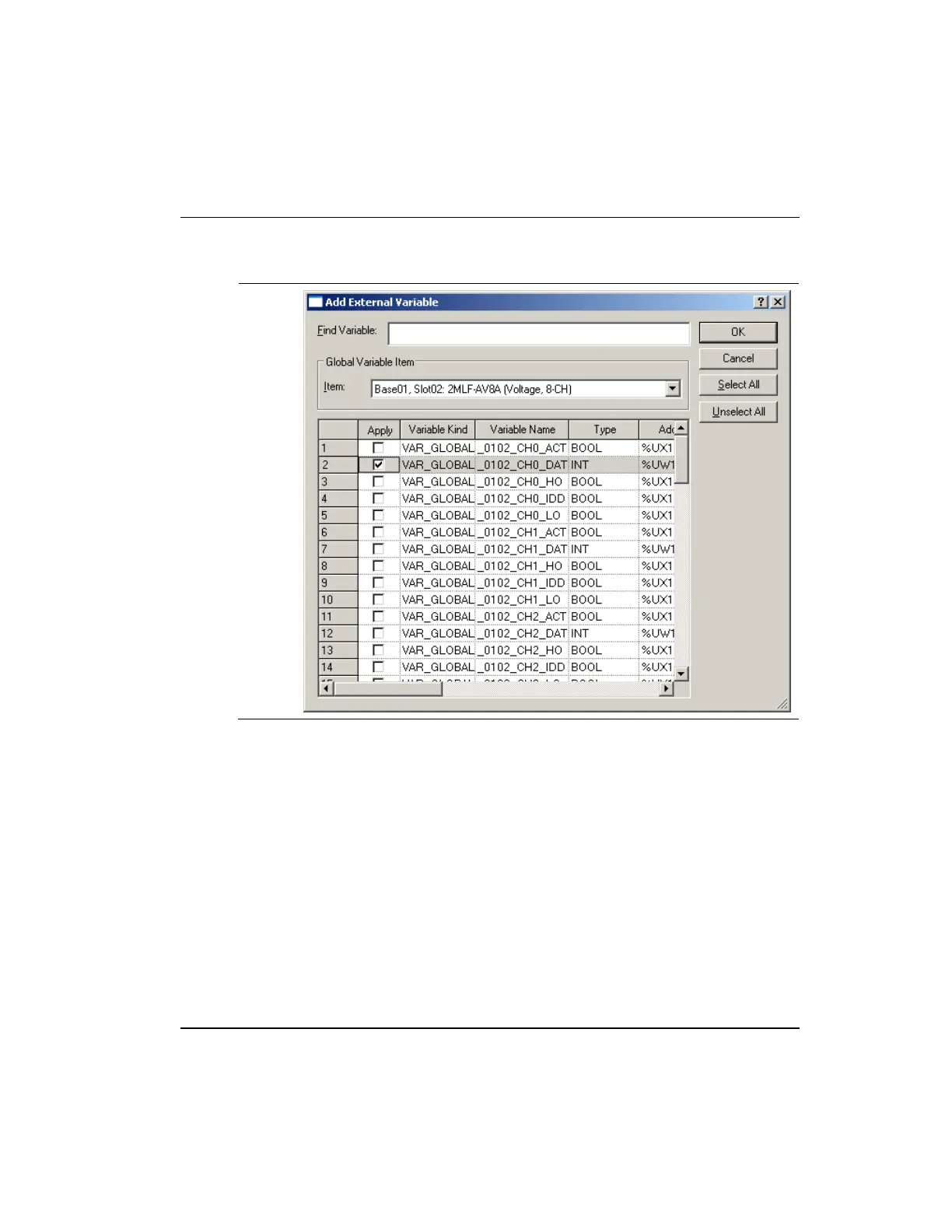5. Configuration and Function of Internal Memory
5.4. Global variable (data area)
R200 Analog Input Module 2MLF-AV8A, AC8A User's Guide 87
September 2010 Honeywell
Step Action
How to use local variables
This section describes the how to add a global variable at local program.
The following is an example for getting the conversion value of CH0 of A/D conversion
module to %MW0.
1. By using the following MOVE function, double-click variable part ahead of IN,
then Select Variable window displays.
