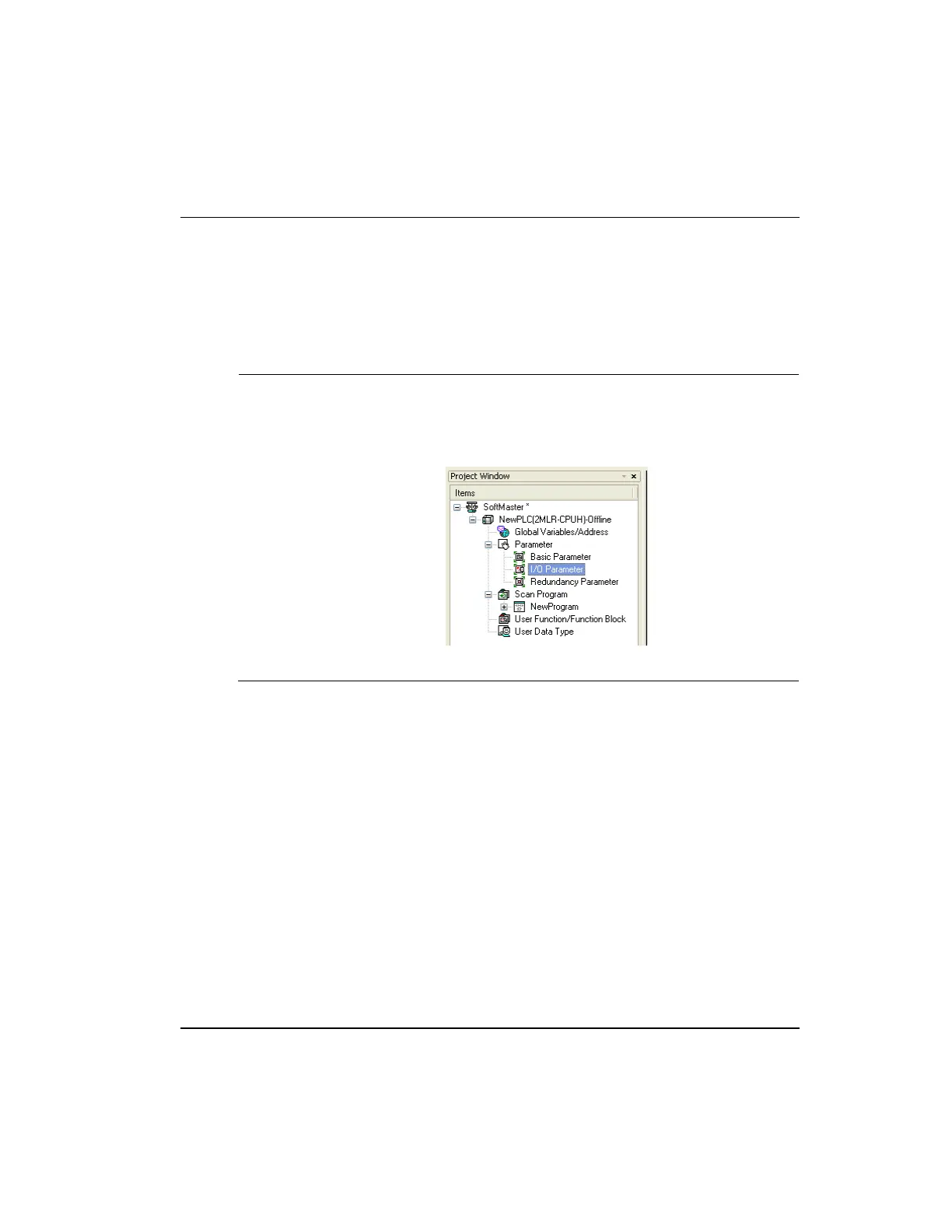`4. Operating Procedures and Monitoring
4.2. Run parameters setting
R200 Analog Input Module 2MLF-AV8A, AC8A User's Guide 55
September 2010 Honeywell
Setting I/O parameters
The procedure for setting I/O parameters based on 2MLF-AV8A is described as follows:
The procedure remains same for 2MLF-AC8A.
Step Action
1
Run SoftMaster to create a project.
(Refer to SoftMaster User's Guide for details on how to create the project)
2
On the Project window, double-click I/O Parameters.
The I/O Parameter Setting window appears.
