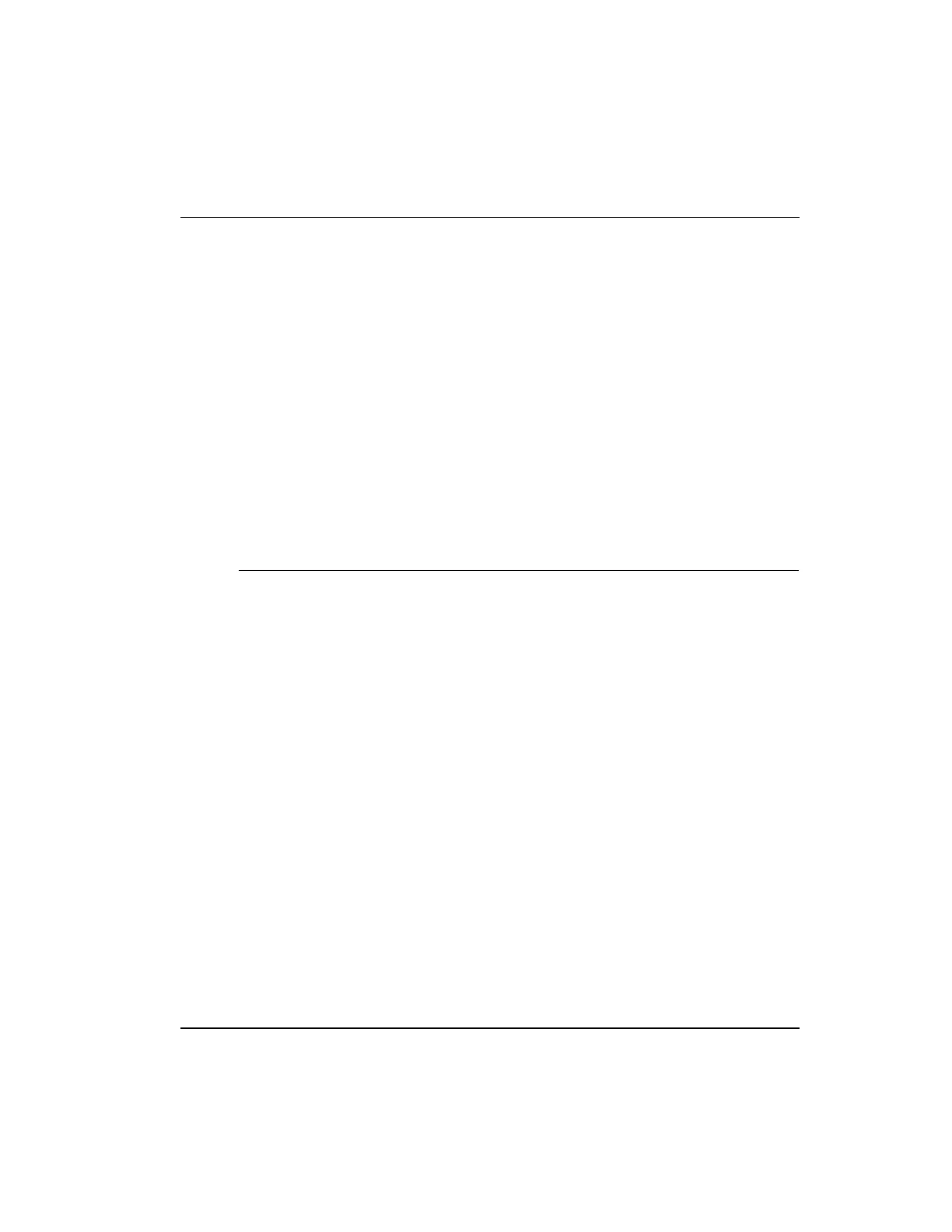5. Configuration and Function of Internal Memory
5.4. Global variable (data area)
R200 Analog Input Module 2MLF-AV8A, AC8A User's Guide 85
September 2010 Honeywell
5.4 Global variable (data area)
How to use global variable
There are two ways to register a global variable.
• Automatic registration after I/O parameter setting at project window
• Batch registration after I/O parameter setting
For automatic registration and batch registration, refer to section Registering special
module variables.
Local variable registration
You can register the variables as local variables among registered global variables.
To register local variables in I/O parameter, perform the following steps.
Step Action
1
In the Project Window, double-click Local Variables under Scan Program.
2
Right-click in the local variable window and click Add EXTERNAL variable.
