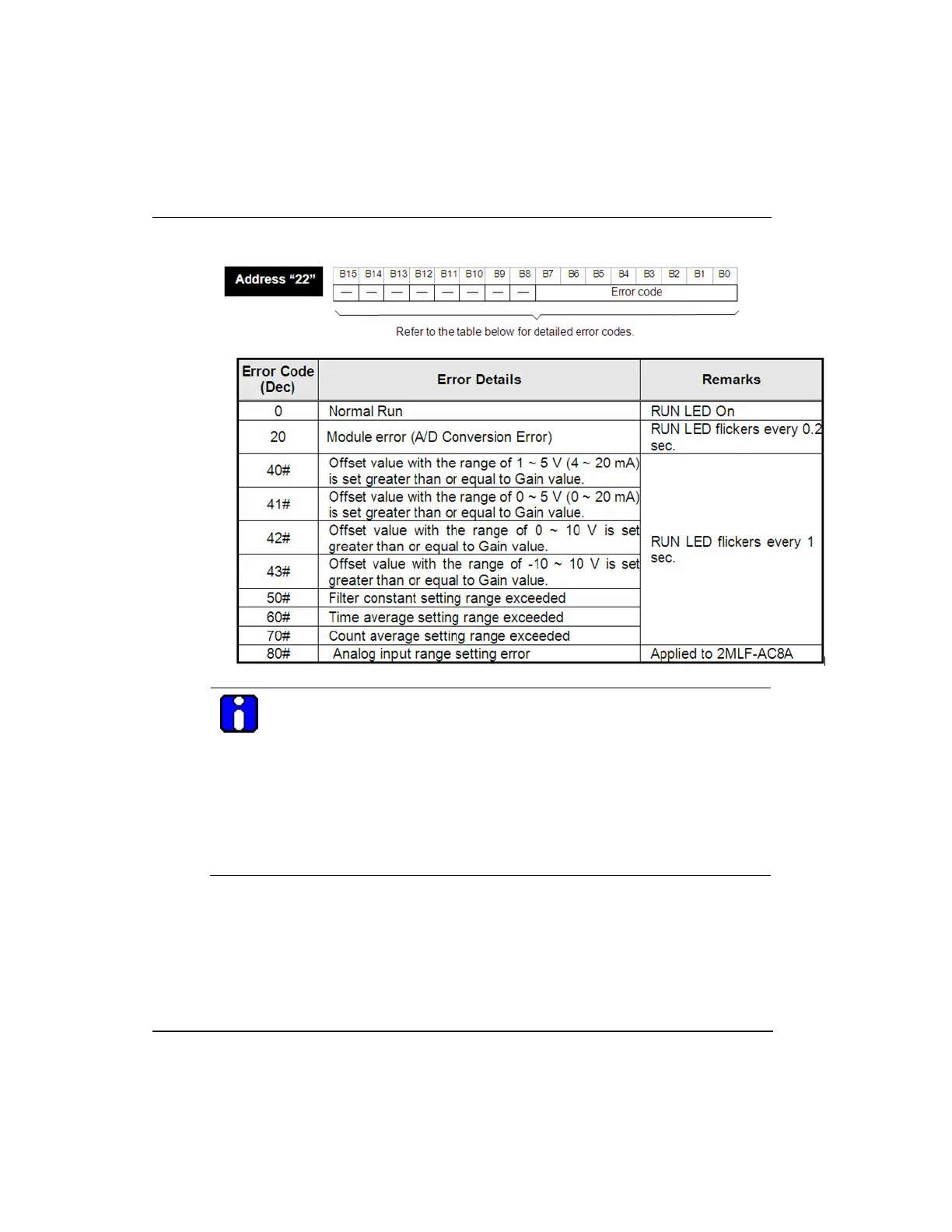5. Configuration and Function of Internal Memory
5.3. Operation parameters settings area
84 Analog Input Module 2MLF-AV8A, AC8A User's Guide R200
Honeywell September 2010
ATTENTION
1. # denotes the channel with error found.
2. For more details of error codes, refer to section Troubleshooting.
3. If more than two errors occur, the module saves only the first error code.
4. Once the cause of error condition is rectified, use the flag ‘error clear
request’ to clear the error code and this changes the RUN LED return to
steady ON. For more information, refer to section Error Clear request flag
(UXY.11.0, X: Base No., Y: Slot No.).
