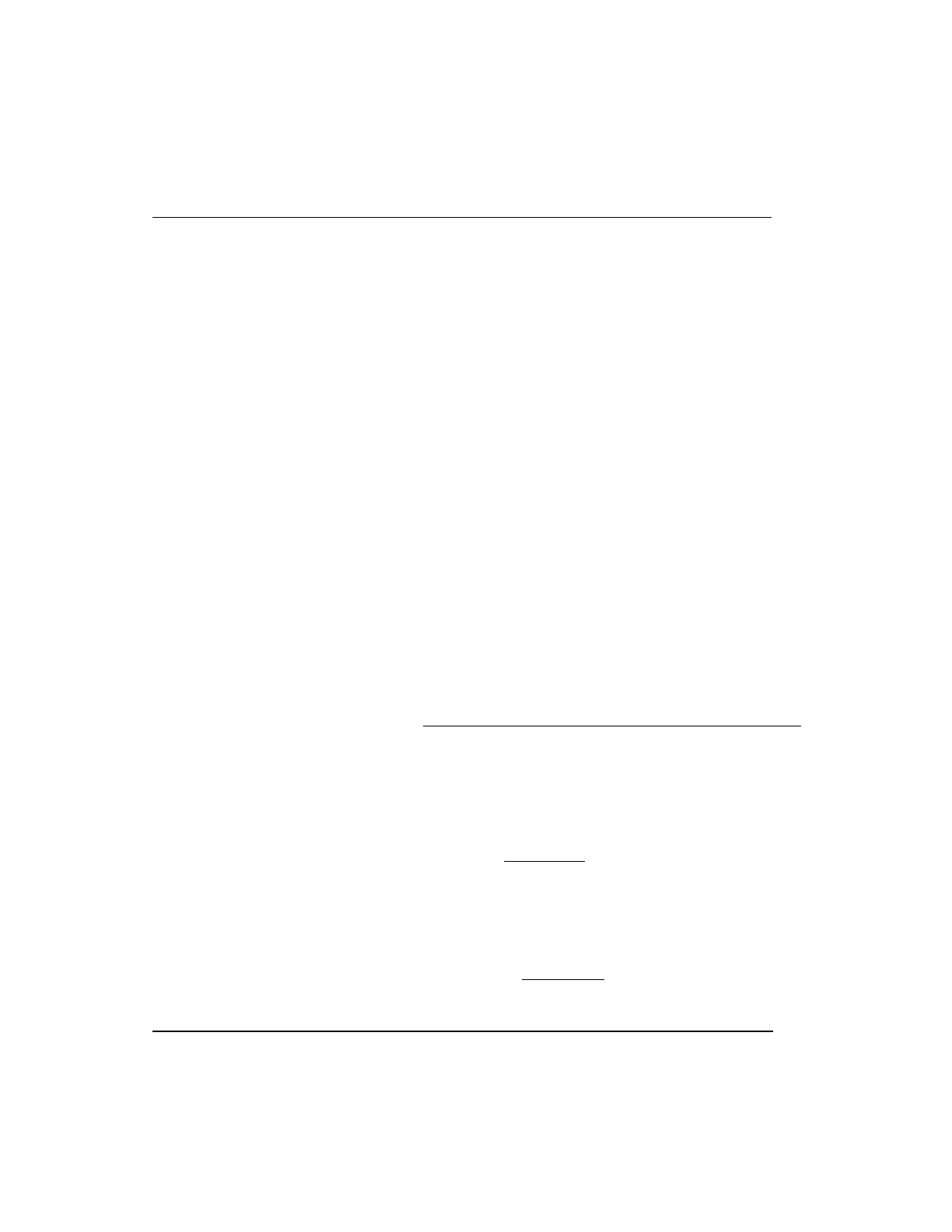2. Specifications
2.4. Functions
42 Analog Input Module 2MLF-AV8A, AC8A User's Guide R200
Honeywell September 2010
*1) 8000 output after about 4 scans
*2) 8000 output after about 21 scans
*3) 8000 output after about 1422 scans (355.5ms for 1 channel Run)
If the filter process function is not used, then A/D conversion value is the output. Set the
filter value according to the degree of fluctuation of analog input data. If it fluctuates, set
a higher filter constant value.
Average process
Average process function is used in A/D conversion to handle abnormal analog input
signals. For example, noise, surges, and so on. This process is used to execute A/D
conversion of the channel for specified frequency or for specified time, and to save the
average of the accumulated sum in the memory. You can define the average processing
option and time/frequency value through user program or I/O parameters setting for
respective channels.
Average processing type is of time average and count average.
Time average processing
1. Setting range: 4 ~ 16000 (ms)
2. Average processing count within specified time is decided based on the number of
channels used.
Speed) Conversion( x Used)Channels of(Number
Time Setting
count processingAverage =
Example 1:
Channels used: 1, setting time: 16000ms
times64000
ms25.01
ms16000
count processing Average =
×
=
Example 2:
Channels used: 8, setting time: 4ms
times2
ms25.08
ms4
count processing Average =
×
=
