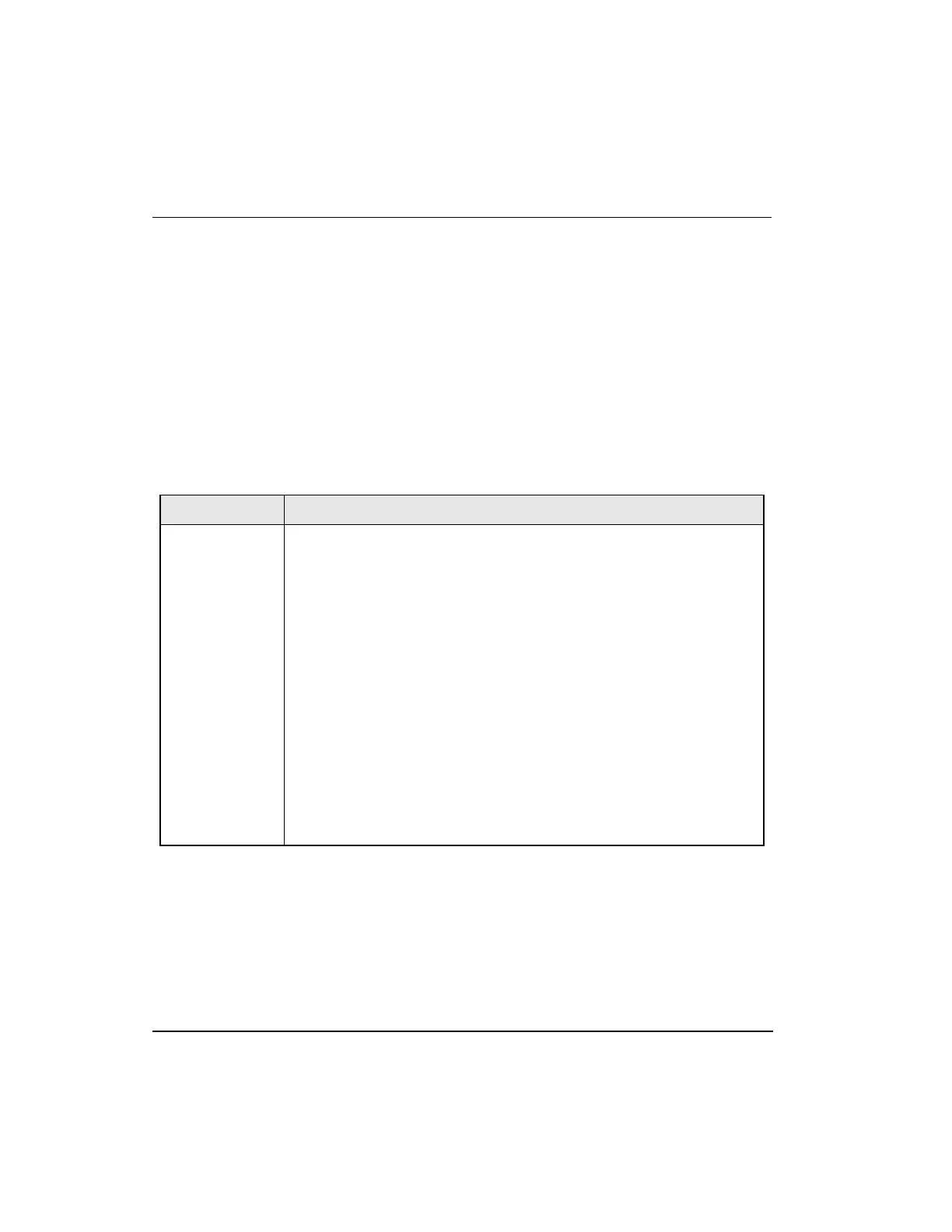4. Operating Procedures and Monitoring
4.2. Run parameters setting
54 Analog Input Module 2MLF-AV8A, AC8A User's Guide R200
Honeywell September 2010
4.2 Run parameters setting
The Run parameters of A/D conversion module can be specified using SoftMaster’s I/O
parameters.
Setting items
SoftMaster provides a graphical user interface (GUI) for setting the parameters of A/D
conversion module. These settings are available as I/O parameters option on the
SoftMaster project window.
The following table lists the I/O parameter setting functions..
Table 4 – I/O parameter setting functions
Item Details
I/O parameters
Specify the following setting items necessary for the module operation.
• Channel Enable/Disable
• Input Voltage/Current Range
• Output Data Format Setting
• Filter Processing Enable/Disable Setting
• Filter Constant Setting
• Average Processing Enable/Disable Setting
• Average Processing Method Setting
• Average Value Setting
The above data specified by user through SoftMaster is directly saved on
A/D conversion module when Special Module Parameters are
downloaded. In other words, the download has no relevance to the CPU
status, that is, RUN or STOP.
