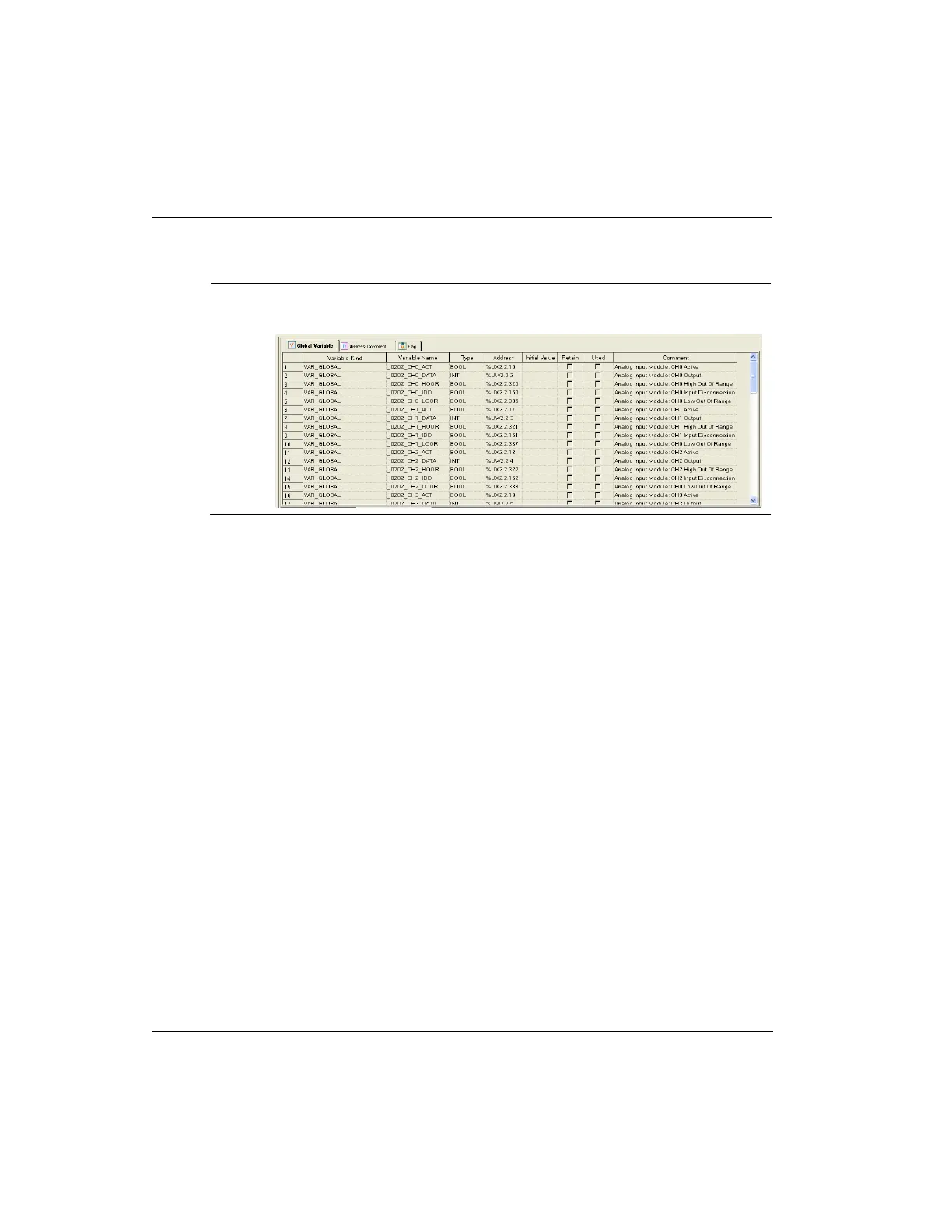4. Operating Procedures and Monitoring
4.4. Register special module variables
66 Analog Input Module 2MLF-AV8A, AC8A User's Guide R200
Honeywell September 2010
Step Action
6
Click Yes. The registered variables are displayed as shown in the following
figure.
Saving variables
The variables can be saved as a text file as follows:
• On the Global Variable/Address window, click Edit > Export Variables to File.
Program example with variable and address
The below program shows procedure to read the A/D conversion values when the module
is in READY condition and to transfer each of the 8 channels digital value (only when
enabled) to D area.
