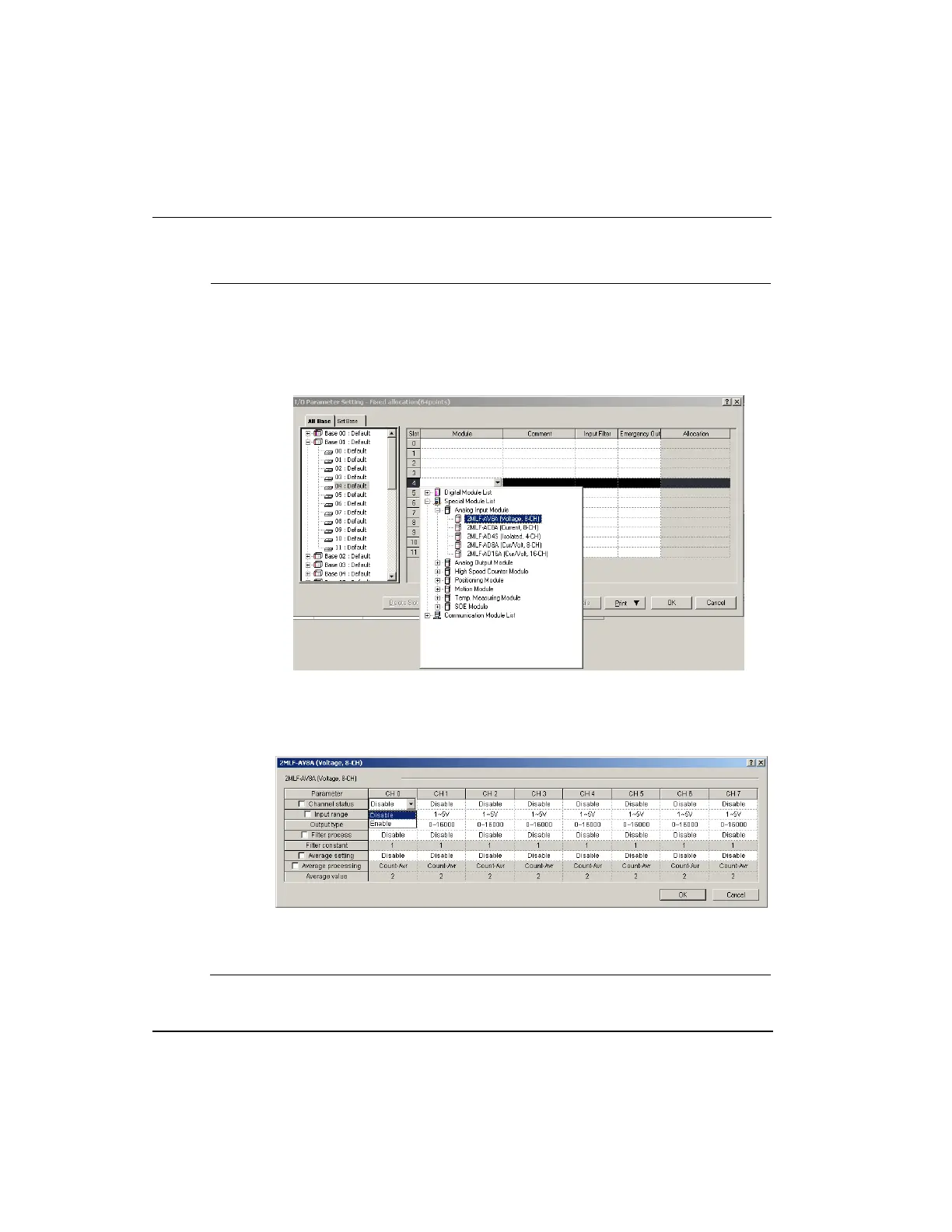4. Operating Procedures and Monitoring
4.2. Run parameters setting
56 Analog Input Module 2MLF-AV8A, AC8A User's Guide R200
Honeywell September 2010
Step Action
3
Click the slot on which the A/D conversion module is installed. Here, the 8-
channel voltage type of A/D conversion module is installed on Base No. 1,
Slot No. 4.
4
Click the arrow button on the Module cell display the list of applicable
modules. Select the appropriate module.
5
Click Details and specify the parameters for respective channel as below:
Channel Status: This enables or disables the respective channel. Select
either Disable or Enable from the drop-down list.
Input range: Select the range for analog input voltage (or current) as
applicable. 2MLF-AV8A provides four voltage input ranges, and 2MLFAC8A
provides two current input ranges.
