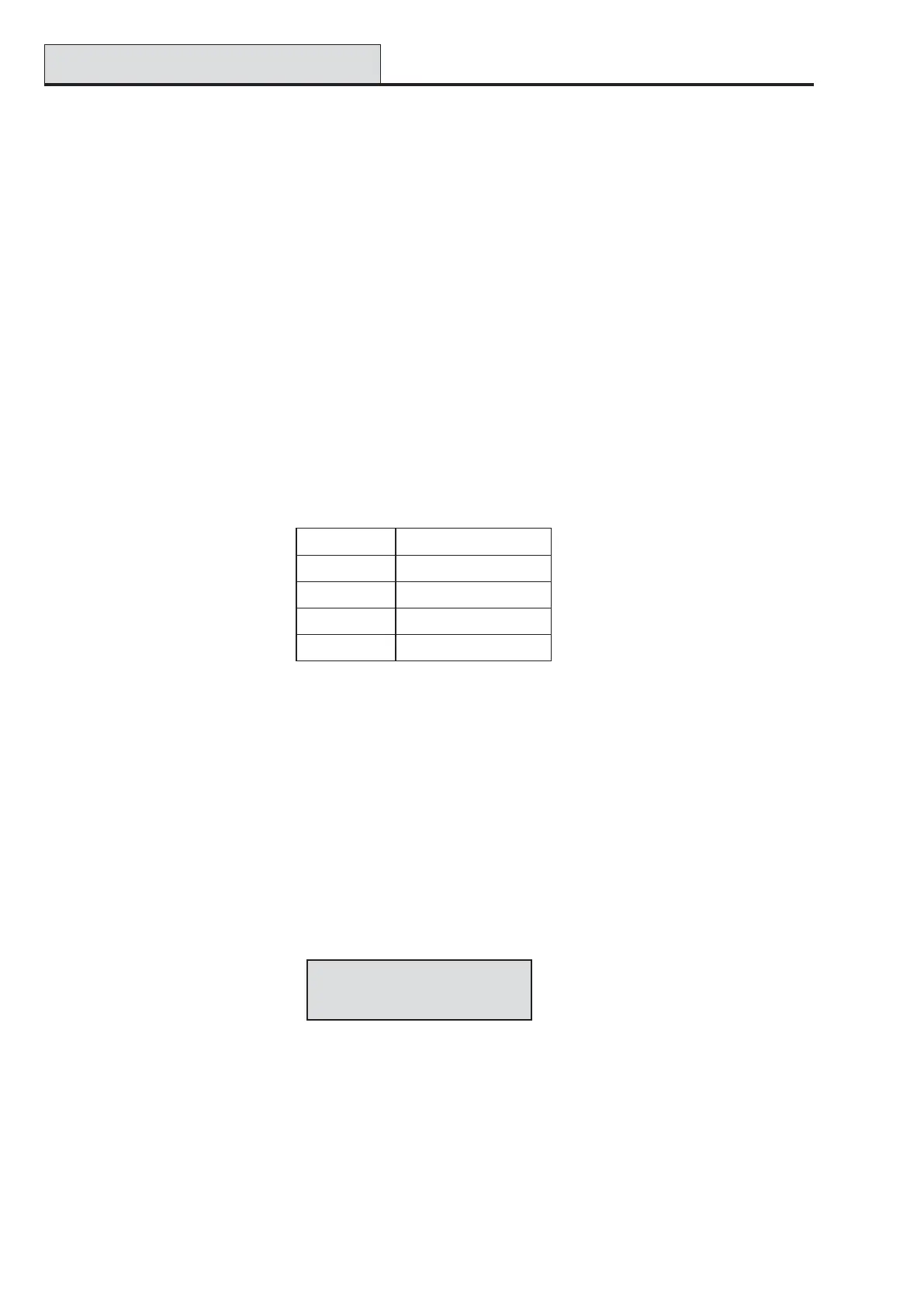Galaxy Dimension Installer Manual
6-90
Use the A or B key to select the required group (A1–D8). When the end of a block is reached, the next
block of eight groups is selected; press keys 1–8 to toggle the status of the relevant group in the current block
to the output; press the ent key to accept the selection.
Group Status
This group attribute offers an additional feature that makes the operation of the output conditional on the set
status of each of the system groups. An output assigned Group Status only activates if the set conditions of
the programming are met, for example, an Intruder output used to trigger a communicator can be pro-
grammed to activate only if groups 2 and 4 are set and group 3 is unset.
To assign the Group Status conditions, press the key when selecting the groups: an arrow (>) is displayed
on the bottom line as well as the current Status. Press the relevant number keys to toggle the status of the
groups and press the ent key to accept the programming. The available group status conditions are:
S = Set — group must be set to allow output to activate;
U = Unset — group must be unset to allow output to activate;
– = Set or unset — output activation is independent of the group status.
53 - Program Outputs (cont’d)
Groups 12345678Groups 12345678
Groups 12345678Groups 12345678
Groups 12345678
STATUS >-SUS----STATUS >-SUS----
STATUS >-SUS----STATUS >-SUS----
STATUS >-SUS----
kcolBpuorGspuorGlacisyhP
8-1A8-1
8-1B61-9
8-1C42-71
8-1D23-52
Table 6-20. Output Groups
Multi-group Systems
The larger Galaxy panels have 32 groups; these are displayed on the keypad in block of eight groups, sub-
divided into A, B, C and D:
7 = Output Groups
NOTE: The Groups attribute is only available if groups have been enabled on the system (refer to option 63
= OPTIONS).
The Group attribute allows the output to be assigned to the groups on the system; an output can be assigned
to more than one group. All outputs default to all groups on the system.
On selecting the Output Groups attribute, the groups that the output is currently assigned to are displayed.
Press the relevant number keys to toggle the status of the group and press the ent key; if the group number is
displayed on the top line, then the group is assigned to the output; if a dash (–) appears in place of the group
number, the group has been removed from the output.
The output will activate if triggered by an event in any of the groups assigned to that output, unless output
group status has been programmed.
