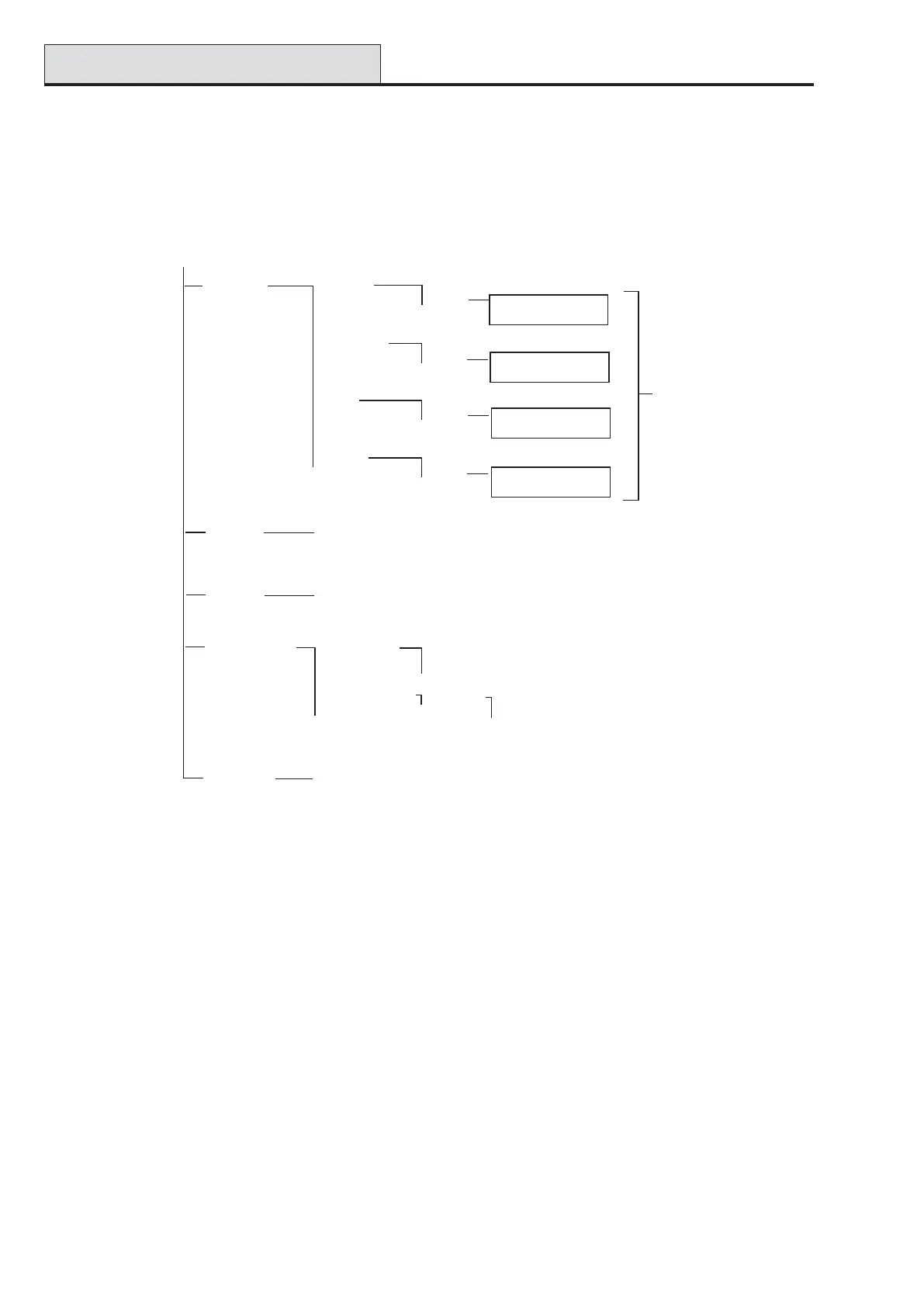Galaxy Dimension Installer Manual
6-148
56 - Communications (cont’d)
7 = Audio
This section controls the configuration of Audio Transmission in order to allow audio verification of an alarm.
Each system group can be assigned one audio channel, each with a maximum of three microphones. following
an alarm transmission over PSTN, the panel can be programmed to route recorded audio from the time of the
alarm activation, and live audio, direct to the Alarm Receiving Centre. The following menu options are
available:
Figure 6-11. Audio Programming structure
56.7.1 Listen-In
This option allows audio verification on site over PSTN for an operator, after the panel sends an alarm signal
to the ARC. The type of alarm and the groups which will activate the listen-in function are programmed here.
NOTE: If the engineer wants to program the audio Listen-in to occur on 1 = Intruder, then the
2 = Confirm option must be set to NO (disabled). If the engineer wants to program the audio
Listen-in to occur on 2 = Confirm, then the 1 = Intruder option must be set to NO (disabled).
1 = Intruder
When set to Y (Yes) for a particular group, this option enables listen-in after the panel sends an intruder alarm
signal or entry timeout transmission to the ARC. The function is inactive when the system is unset.
NOTE: Group mode (63.1.1) must be enabled to allow the group to function.
2 = Confirm
When set to Y (Yes) for a particular group, this option enables listen-in after a confirm transmission.
7 = Audio
1 = Listen In
1 = Intruder
STATUS A12345678
Groups YYNNYYNY
3 = PA's
4 = Others
Toggle number
to select group
Y = YES
N = NO
0 = NO
1 = YES
2 = Confirm
STATUS A12345678
Groups YYNNYYNY
0 = NO
1 = YES
0 = NO
1 = YES
STATUS A12345678
Groups YYNNYYNY
STATUS A12345678
Groups YYNNYYNY
2 = Alarm
Monitoring
3 = Dial In
4 = Audio Module
1 = Path (PSTN)
0 = Disabled
1 = Enabled
2 = Audio Channels
5 = Pre-alarm
Pre Listen Time
00 (0 -10) secs
0 = NO
1 = YES
Note: Group mode (option 63.1.1) must be
enabled to allow groups to function
Channel No
0 = Disabled
1 = Enabled
Not Used
Not Used
