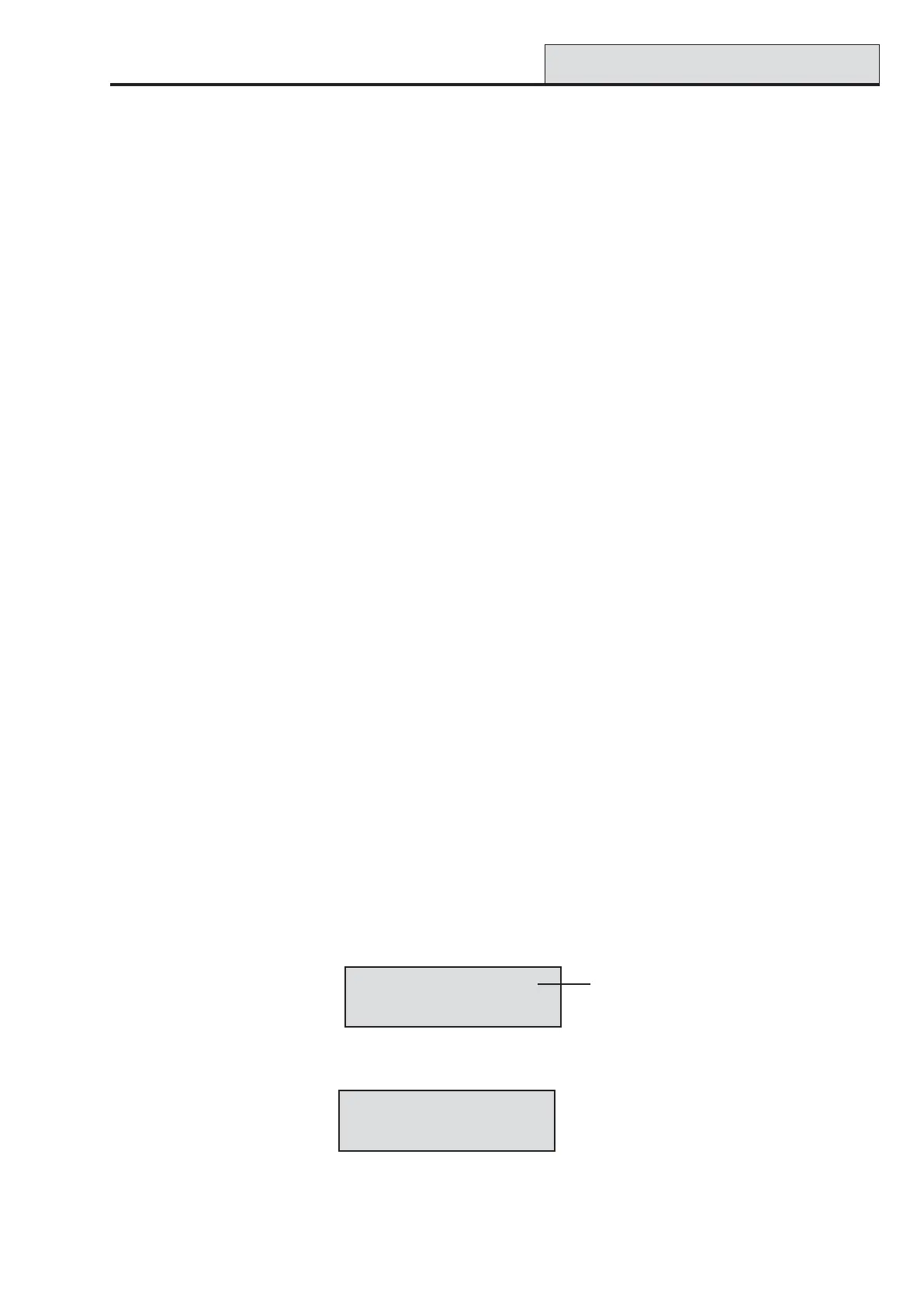Galaxy Dimension Installer Manual
6-149
56 - Communications (cont’d)
3 = PA’s
When set to Y (Yes) for a particular group, this option enables listen-in after a PA audible or PA Silent trans-
mission.
4 = Others
When set to Y (Yes) for a particular group, this option enables listen-in after a Fire transmission.
56.7.2 Alarm Monitoring
Not Used
56.7.3 Dial In
Not Used
56.7.4 Audio Module
This option enables the Audio Interface Module and configures the audio channels that will be used to record
sound in the event of an alarm.
1 = Path (PSTN)
This option selects PSTN as the communication line between the panel and ARC when set to 1 = Enabled.
2 = Audio Channels
This option controls the audio channels and enables group attachment to a particular channel.
This option selects the channel through which communication to the ARC will function for each group. The
channel is in a four-digit format. For example: Channel 9024.
9 = Line number (fixed)
0 = Audio Interface number (fixed)
2 = Mux Module number
4 = Audio channel.
Pressing ent gives the status of the current audio channel, for example:
Pressing ent again disables the audio channel and the group association disappears:
The A and B keys scrolls through the available channels.
ENABLED 9024A1ENABLED 9024A1
ENABLED 9024A1ENABLED 9024A1
ENABLED 9024A1
0=DISABLED0=DISABLED
0=DISABLED0=DISABLED
0=DISABLED
Channel 9024Channel 9024
Channel 9024Channel 9024
Channel 9024
[ent]to select[ent]to select
[ent]to select[ent]to select
[ent]to select
Group number
